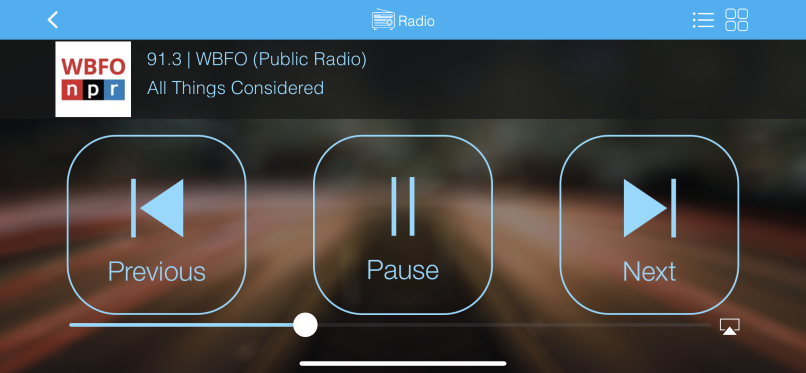
The Ultimate Driving Companion: iCarMode's Enhanced Radio Player Feature!
At iCarMode, we’re thrilled to introduce the latest gem in our treasure trove of features— the newly enhanced Radio Player! Elevate your driving experience to unparalleled heights with a suite…
Read more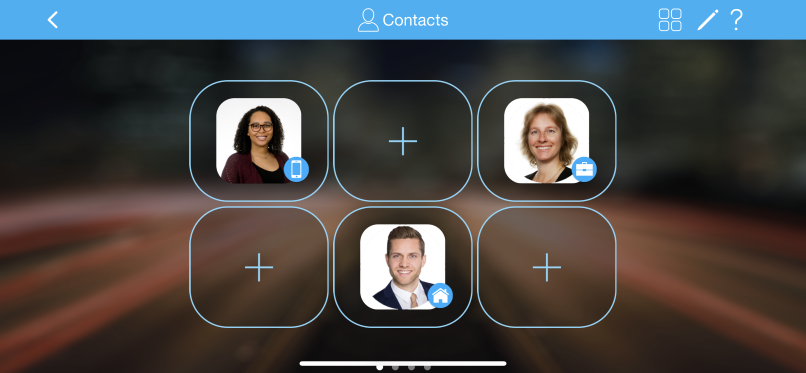
iCarMode offers a safer way to call your contacts
iCarMode offers a safer way to call your contacts, with it’s big-buttoned interface and minimum amount of taps. You can add up-to 24 different phone numbers and make a quick…
Read more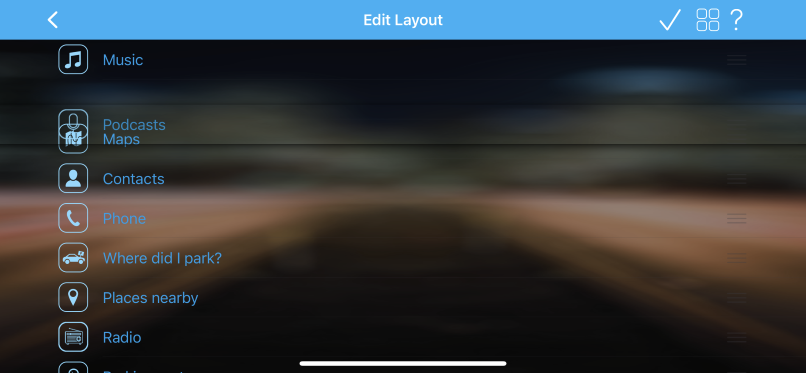
Edit Layout
iCarMode allows you to edit the layout by changing the buttons order. All you have to do is tap the ‘Edit Layout’ option from the side-menu (or ‘Edit’ button in…
Read more
Parking Meter
iCarMode can remind you when your parking-meter timer ends. Just select the parking meter interval & tap on ‘Start’ button, That’s it! You can close the app if you want…
Read more
How to use ‘What 3 Words?’
In version 5.7.4, iCarMode added the possibility to call w3w app from iCarMode’s shortcut. Here’s a short manual, explaining how to use ‘what 3 words?’ app. Navigating to a what3words…
Read more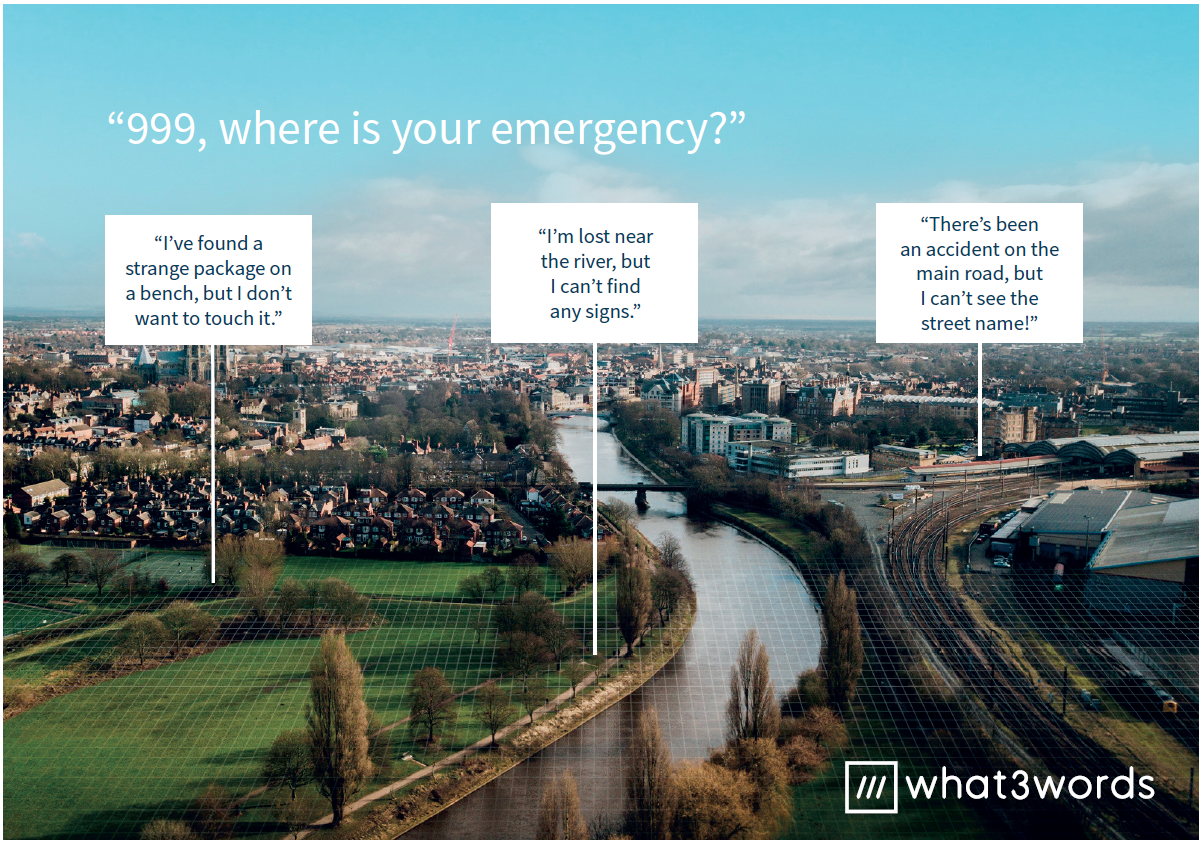
Help Emergency Services to find you
Describing the right location of an accident or an emergency is crucial, but not always easy. Use iCarMode shortcut to what3words app. what3words is an easy way to communicate any…
Read more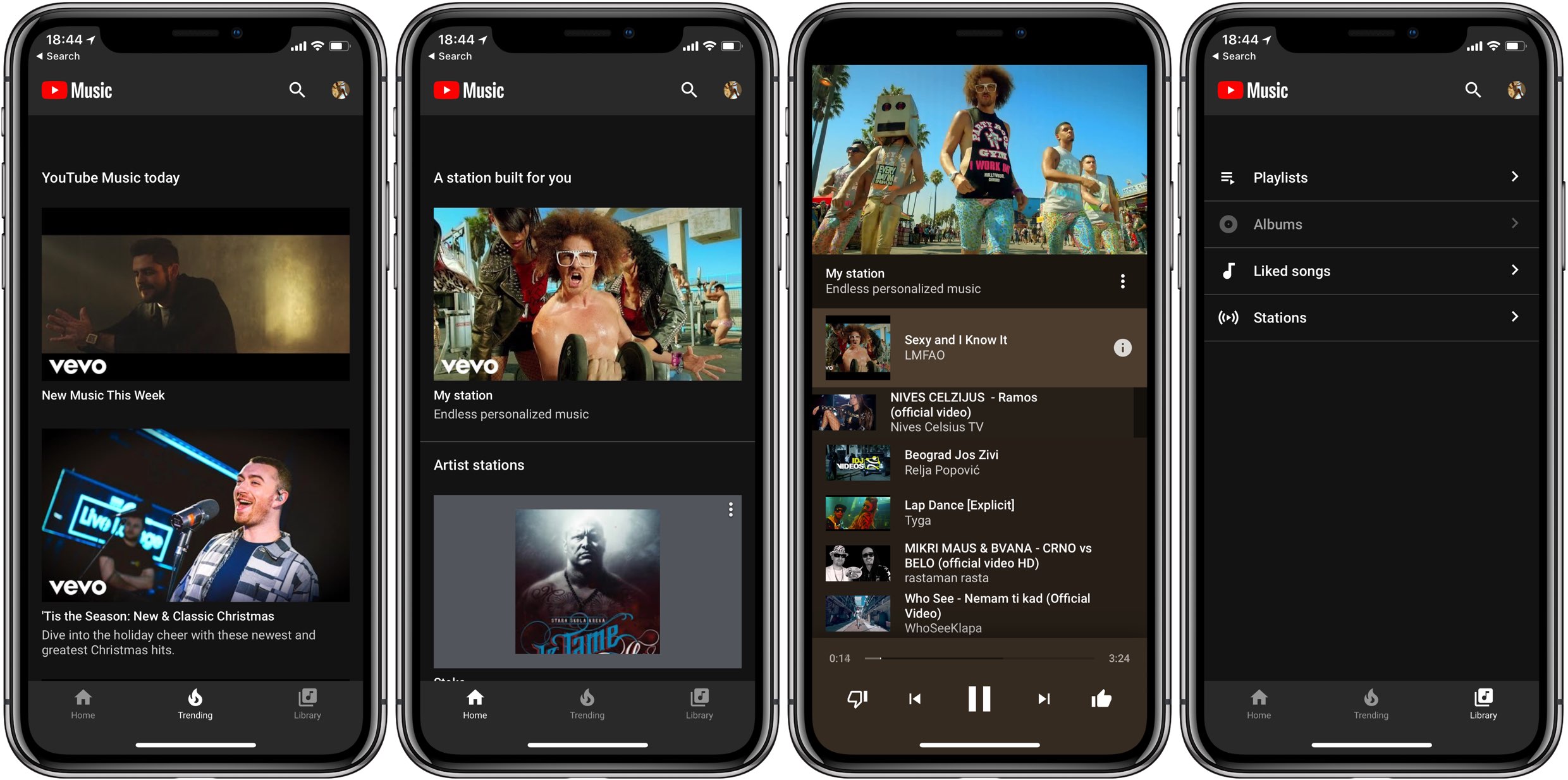
How to avoid distractions with YouTube Music
For years people are consuming their music through YouTube with their endless & updated music videos. Now with YouTube-Music you can enjoy your music through YouTube but without the distractions….
Read more
iCarMode – Customization & Settings
In this post I will explain the different customization & settings options in iCarMode.To enter the app settings, just tap on the menu in top-left corner and choose “Settings”1 -…
Read more
