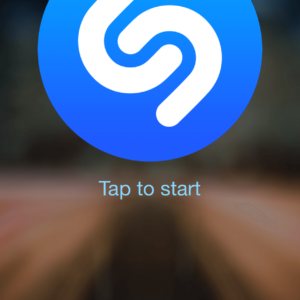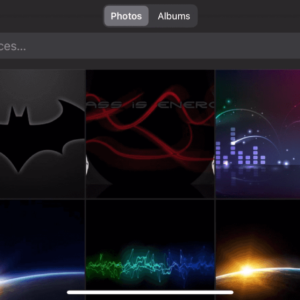The main feature of version 7.0 of iCarMode is – Turn-by-Turn navigation.
This feature allows iCarMode users to enjoy a full functional turn-by-turn navigation without leaving the app to an external navigation app.
The following post will show you the different uses and possible configuration of this feature.
How to search and navigate to destination?
You have several options to choose your destination:
- You can type destination address or name in the search bar.
- Select a destination from your favorites.
- Select a destination from your recent destinations.
- Or you can choose a category (restaurants, shopping, park etc.) and tap on specific place of interest.
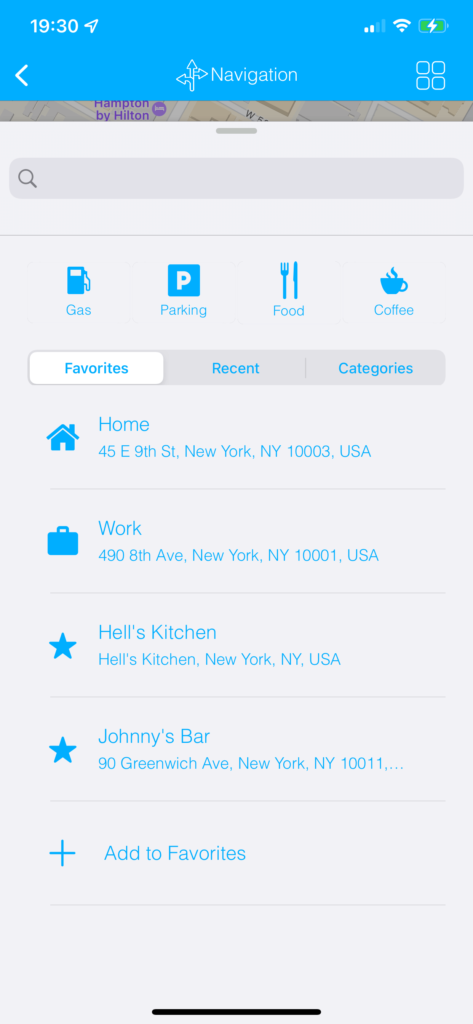
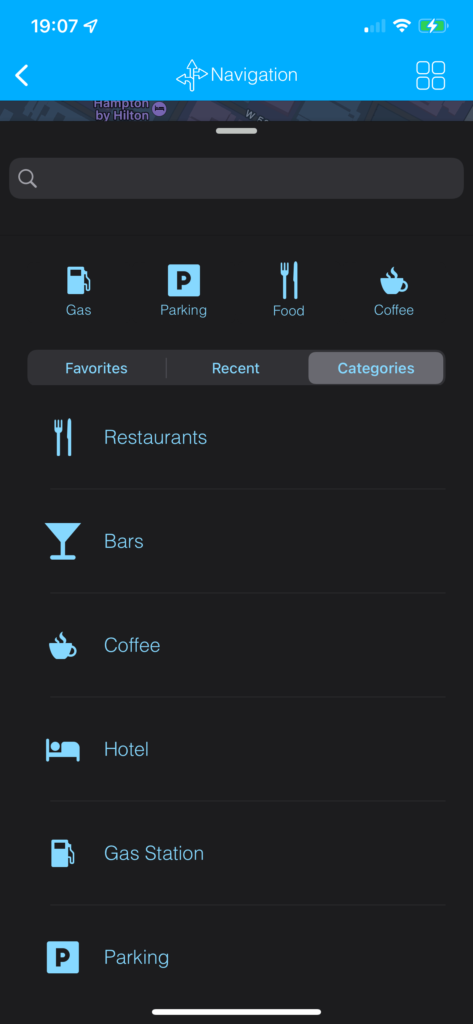
How to save favorite destinations?
Under the search-bar, in the “favorites” tab just tap on “add to favorites” button and search for your destination, this will result in a brand new favorite destination, You can also use the built-in favorites called “home” and “work”.
Where can I find my recent destinations?
Under the search-bar, the 2nd tab is called “recent”, you’ll find there your recent destination as you use the navigation feature.
How can I find and navigate to places of interests around me?
Under the search-bar, you’ll find 4 quick categories: Gas, Parking, Food, Coffee you can choose from them if relevant or under the “Categories” tab where you can find more navigation destinations. After you choose a category, you’ll see relevant pins on map showing you category relevant places around your location, just choose one of them and tap the “play” button to start your navigation session.
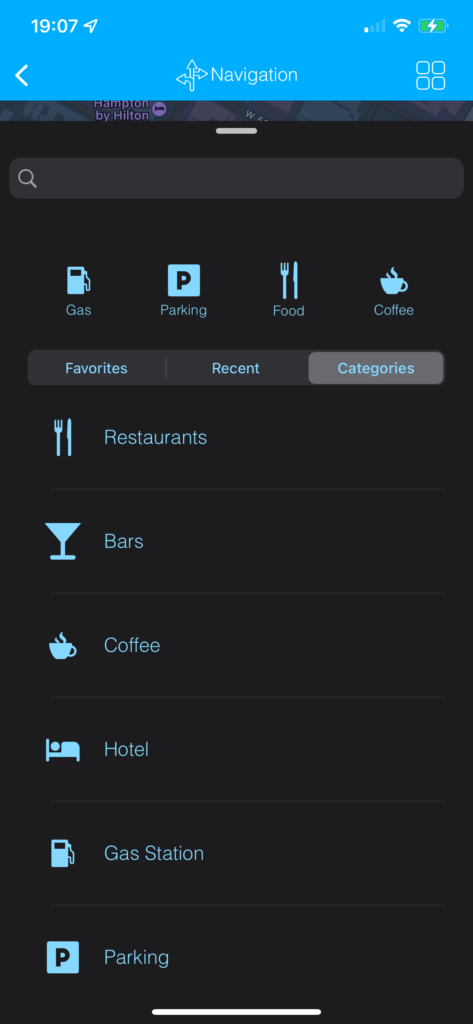
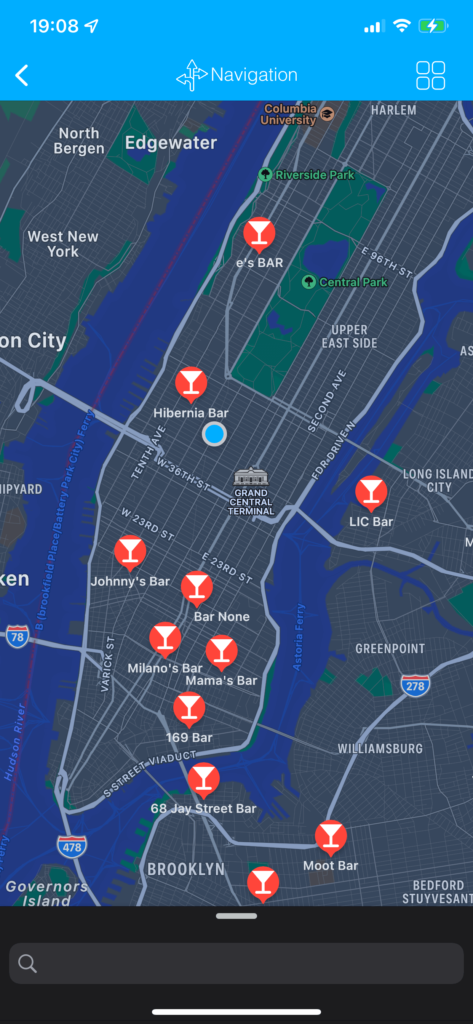
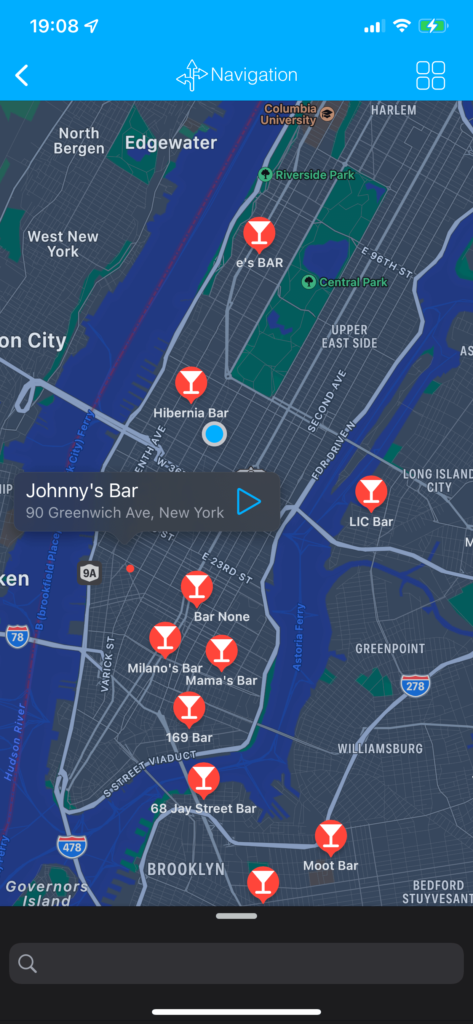
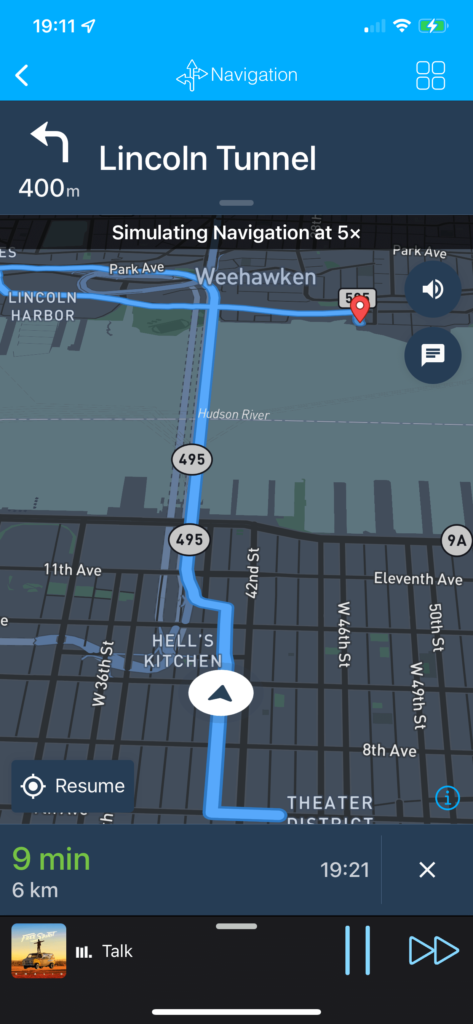
How can I delete a favorite destination?
In the “favorites” tab, just swipe right to left to delete the specific favorite from the list. You can also tap “clear all navigation favorites” – this will result in fresh & empty favorite list.
How can I change the voice and/or volume of the spoken instructions?
In iCarMode’s settings under “Navigation Preferences” you can choose the voice, language and volume of the navigation spoken instructions as you prefer.
How can I change the language of the spoken instructions?
In iCarMode’s settings under “Navigation Preferences” you can choose the voice, language and volume of the navigation spoken instructions as you prefer.
What other configurations exists ?
In iCarMode’s settings under “Navigation Preferences” you can set spoken instructions related properties, search range limitations, distance messurement unit and more. If you’re interested in reading more about these settings & others – read this post.
How can I set a shortcut that includes navigation?
Open “Shortcuts” app.
- Tap on “Add Action” button.
- Choose “Apps” tab and find iCarMode icon or use the search-bar.
- You can choose “Launch iCarMode Navigation” to create a shortcut to launch navigation feature or you can choose “Navigate” shortcut to select also a specific destination in-advance.
- If you chose the 2nd, tap on the label “Favorite destination” and choose your destination.
- Tap play at the bottom if you want to test it out or just give it a name and save.
- Enjoy!
For more information on using iCarMode related shortcuts, see this post.