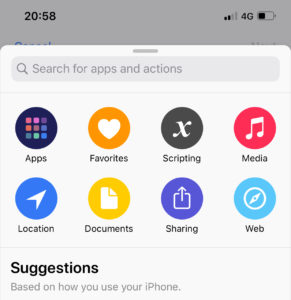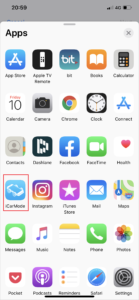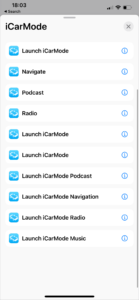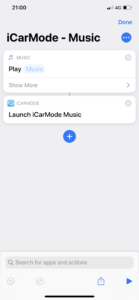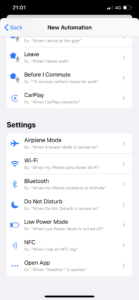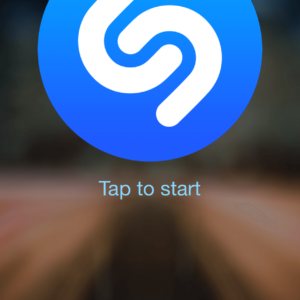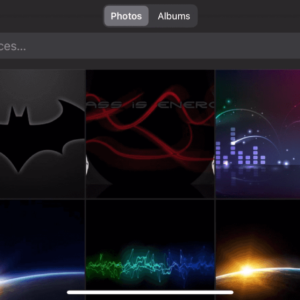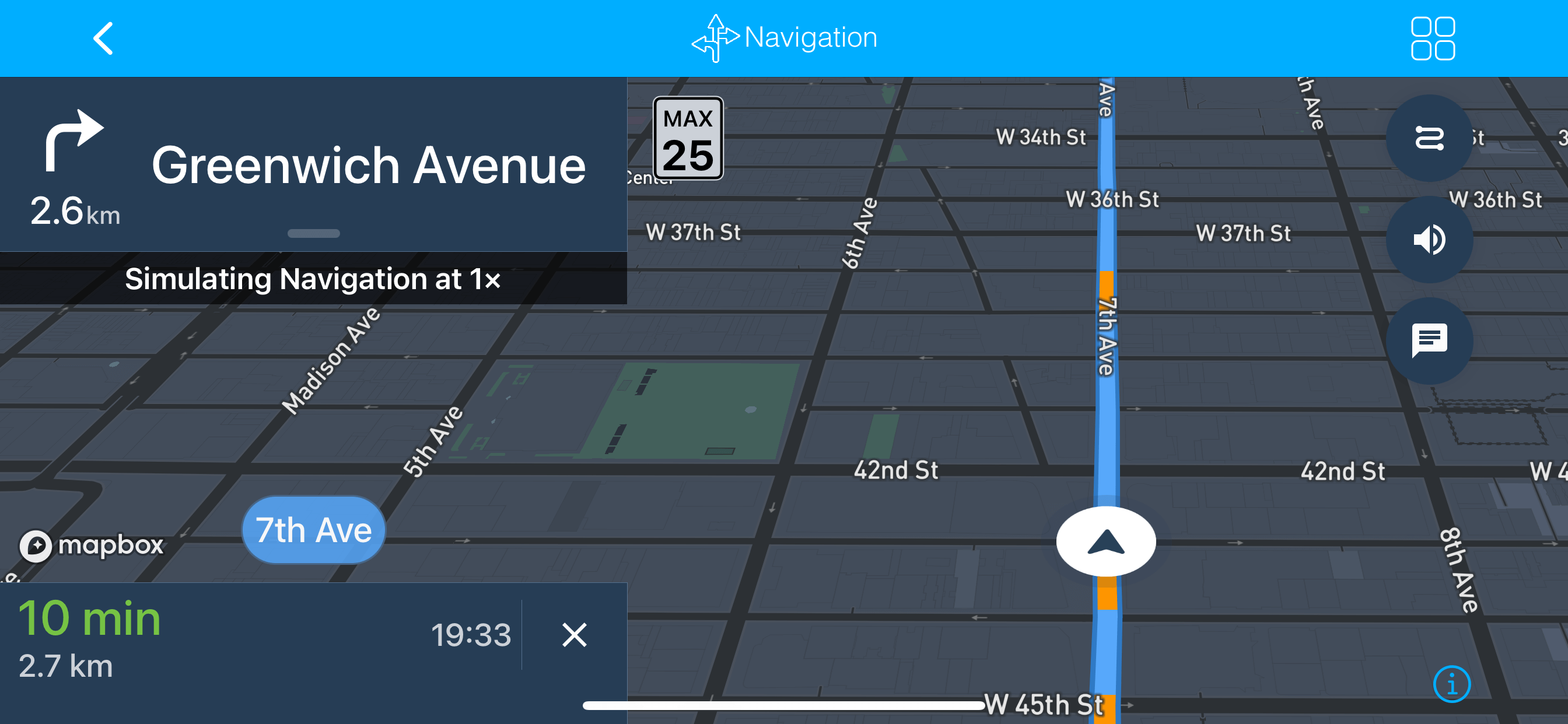In version 5.5 iCarMode got a new feature called "Siri shortcuts support" - what does that mean?!
Well...
Ever wanted to launch iCarMode just by asking Siri?
Ever wanted to just launch iCarMode every time you enter your car?
With Siri's Shortcuts - both scenarios are possible!
Open Apple Shortcuts app (or download it if missing).
The main menu will look something like this:
You should tap the button "Add Shortcut" or "Create Shortcut" (depends on your version).
It will popup the "New Shortcut" option, tap the "Add Action" button:
In this menu choose "Apps" and iCarMode.
This will allow you to choose between 3 options:
- Launch iCarMode
- Launch iCarMode Music
- Launch iCarMode Navigation
- Launch iCarMode Podcasts player (version 6.0+).
- Launch iCarMode Radio player (version 6.0+).
- Podcast - Launch podcasts player with a pre-selected podcast opened and ready to play (version 7.0+).
- Radio - Launch the radio player and play a specific pre-selected radio station (version 7.0+).
Give it a name...that's it...every time you'll say the magic word/s to Siri, she will run this shortcut.
Of course you can do even cooler stuff...for example, let's say you want every time you enter your car to start playing your favorite music and run iCarMode.
Create a new shortcut like in previous example, choose as 1st step "Music" and "Play Music" action.
Add another action to launch iCarMode and give this shortcut a name.
Now tap "Automation" at the bottom and tap the + sign and "Create Personal Automation".
In the "Settings" section choose "Bluetooth":
Choose your car's device:
After tapping "Next" choose "Add Action", this time choose "Apps" and than "Shortcuts" icon.
Select "Run Shortcut" and Choose your previously made shortcut.
It will look like this:
Tap "Done"...and that's it.
Another way to keep your eyes on the road.
Drive safely.
For more iCarMode tips, tap here.
Download iCarMode from the AppStore - here.