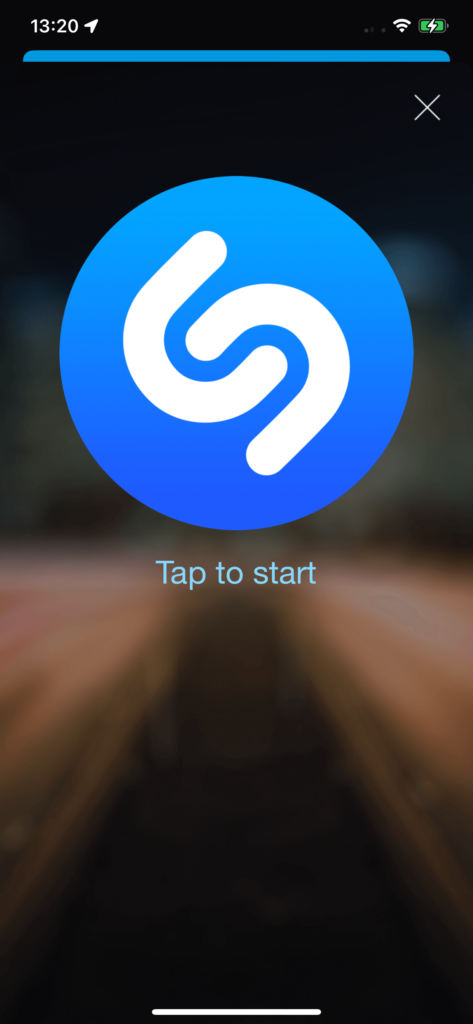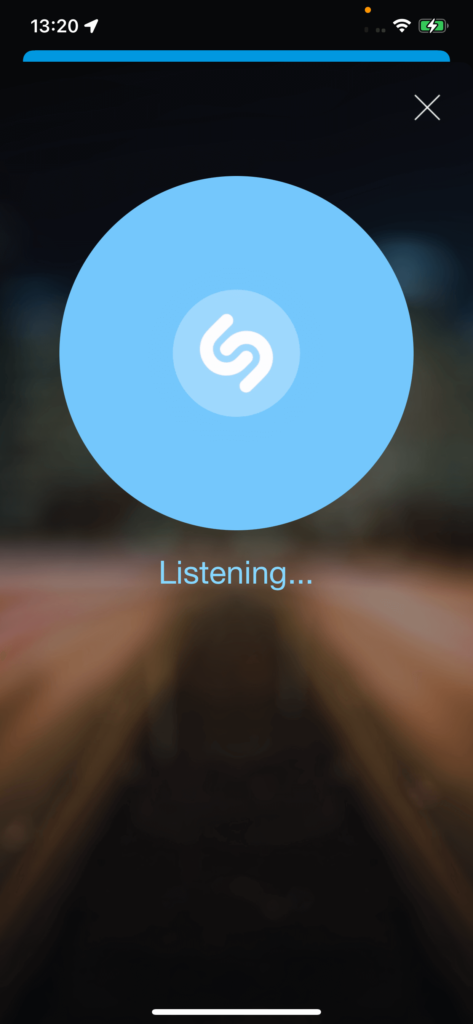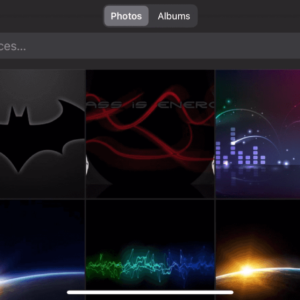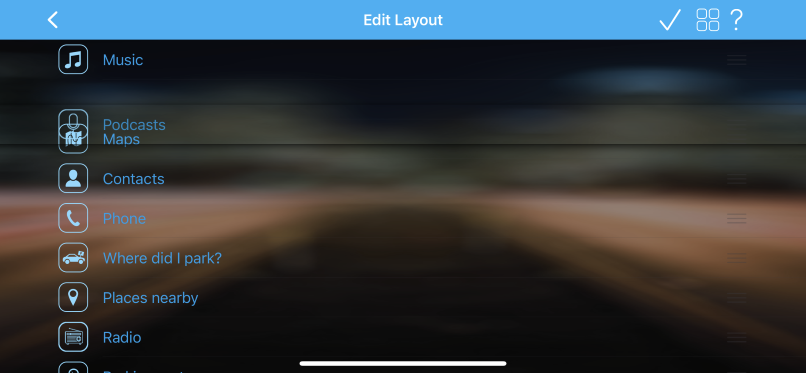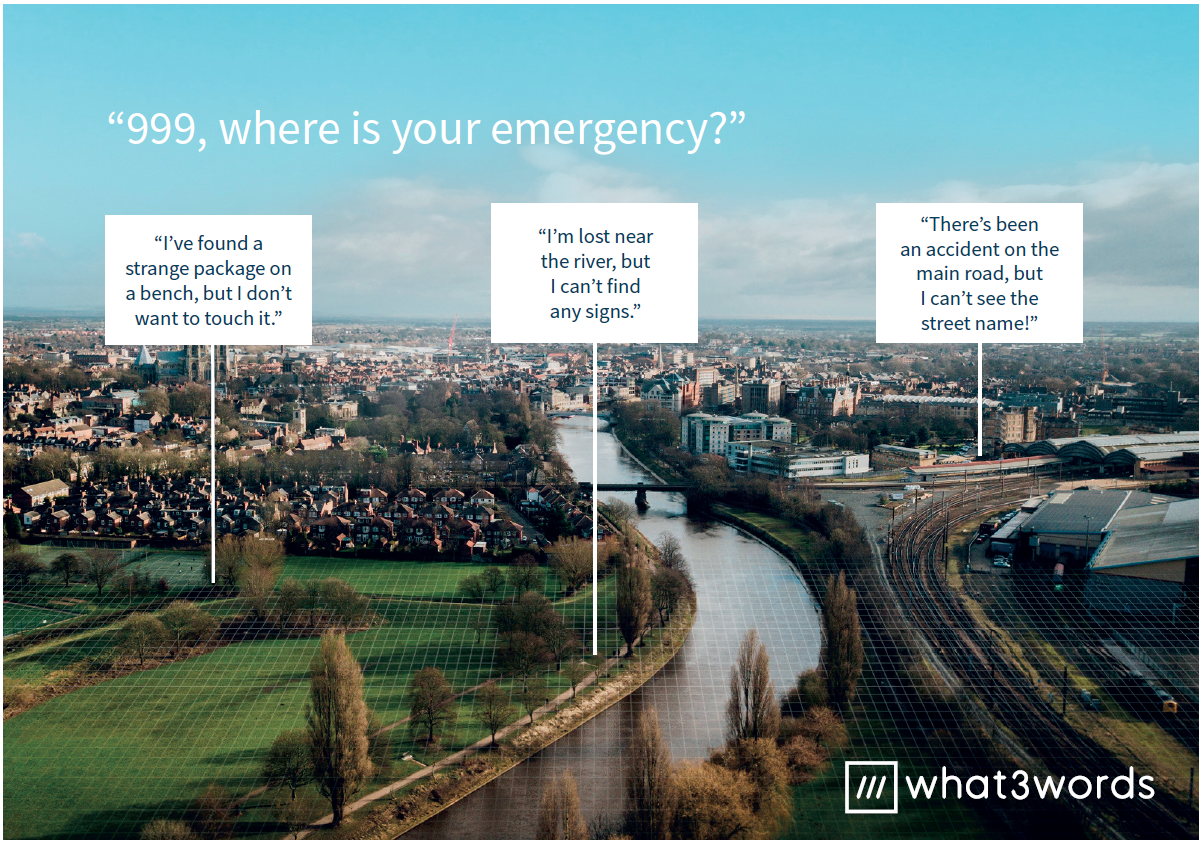iCarMode's new version (7.4) adds Shazam integration.
What is Shazam?
For those who don't know, Shazam is a popular music identification service that uses your phone's microphone to recognize songs and provide you with all the relevant information you need about them, such as title, artist, and album name. With the latest version of iCarMode, you can now use Shazam to identify songs around you or on iCarMode's radio player, and save these songs to your favorites playlist to enjoy these later on.
How do I use Shazam to identify a song playing in my car's radio?
In the main screen of iCarMode you will notice a new button with Shazam logo - tap on it.
You will see a large button, to start Shazam listening just tap on it.
After a few seconds of listening Shazam will identify the playing song and will show you the song details.
Under the song details you will notice a star button, this button will allow you to save this song to your favorites playlist on iCarMode.
How do I use Shazam to identify a song playing in iCarMode's radio player?
In the top right corner of the iCarMode's radio player screen you will notice a new button with Shazam logo - tap on it.

You will see a large button, to start Shazam listening just tap on it.
After a few seconds of listening Shazam will identify the playing song and will show you the song details.
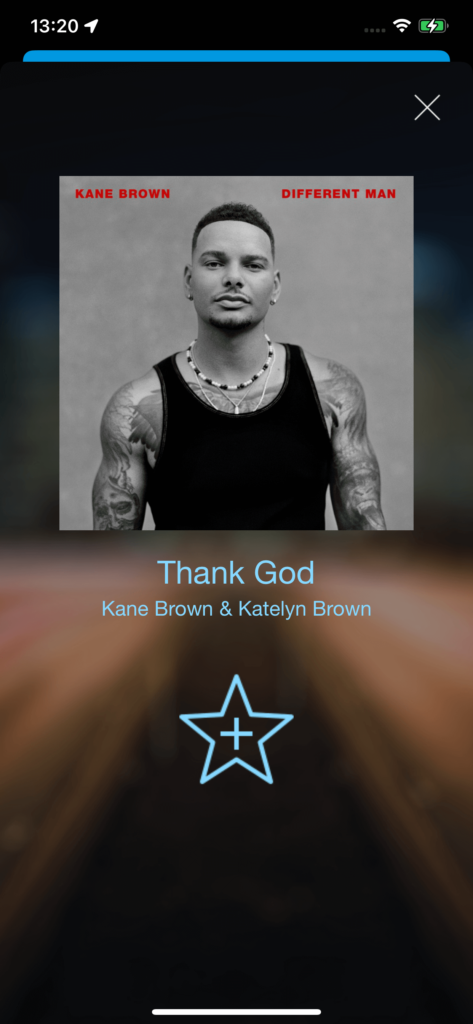
Under the song details you will notice a star button, this button will allow you to save this song to your favorites playlist on iCarMode.
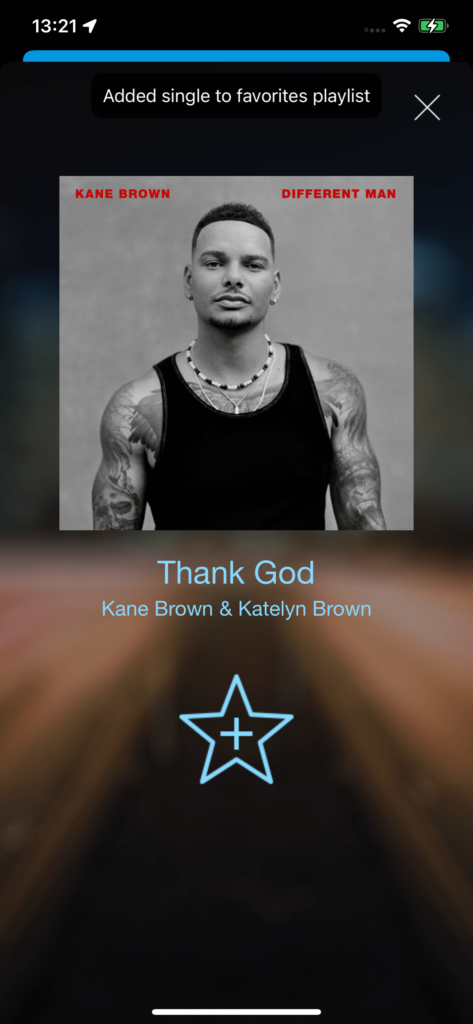
How do I listen to the songs I 'Shazamed'?
In iCarMode's music player under the favorite filter, you will notice a playlist with the title 'Favorite Singles' - just to tap on it and enjoy!
For additional details about the music player and editing this playlist see this article.