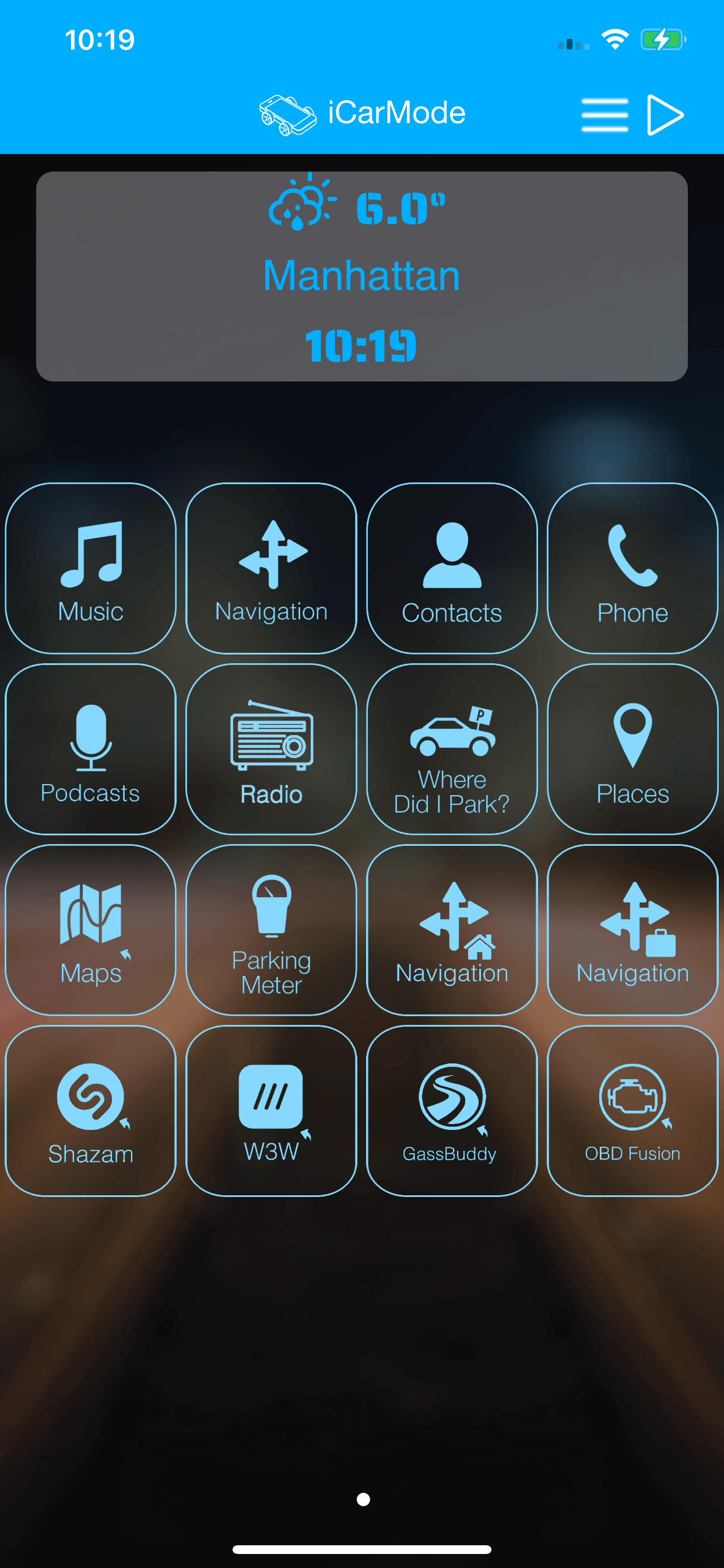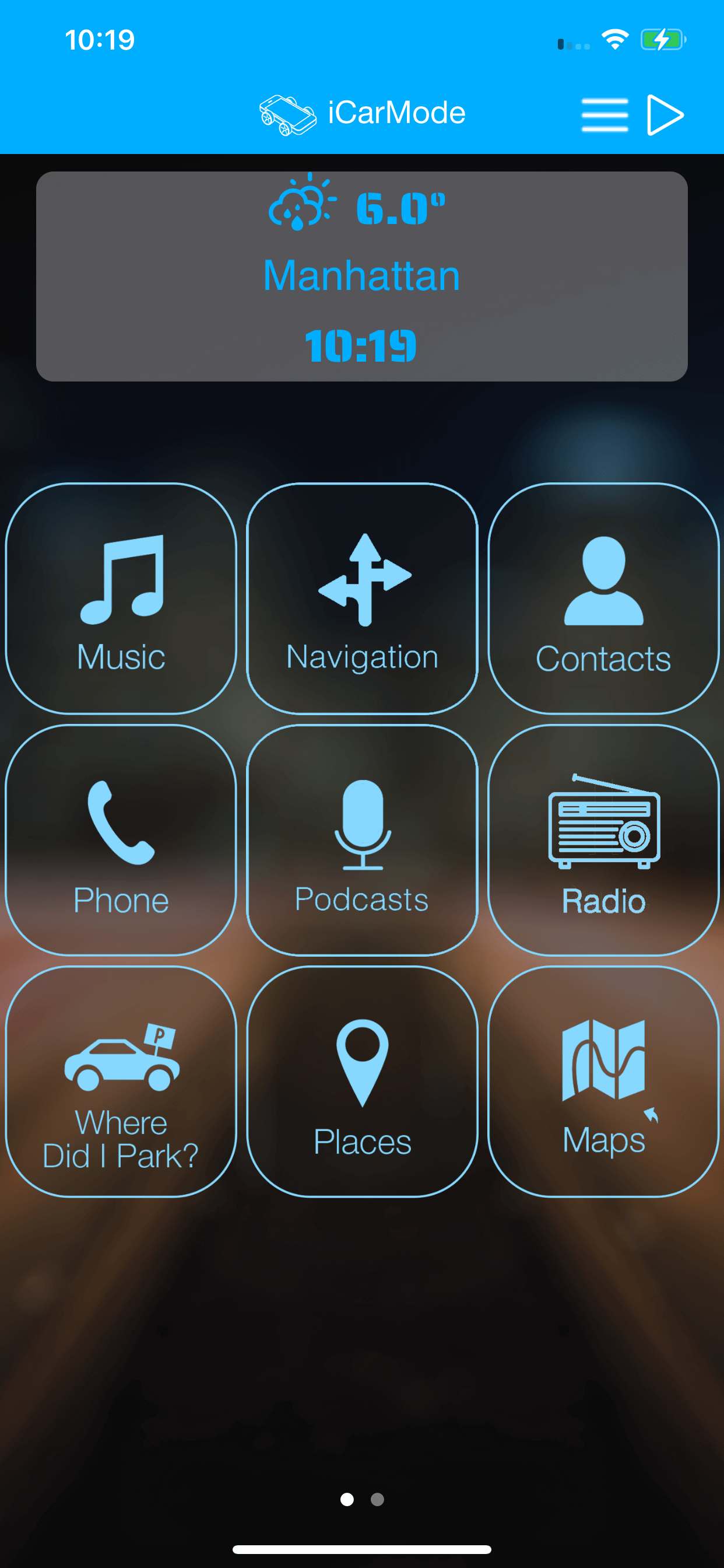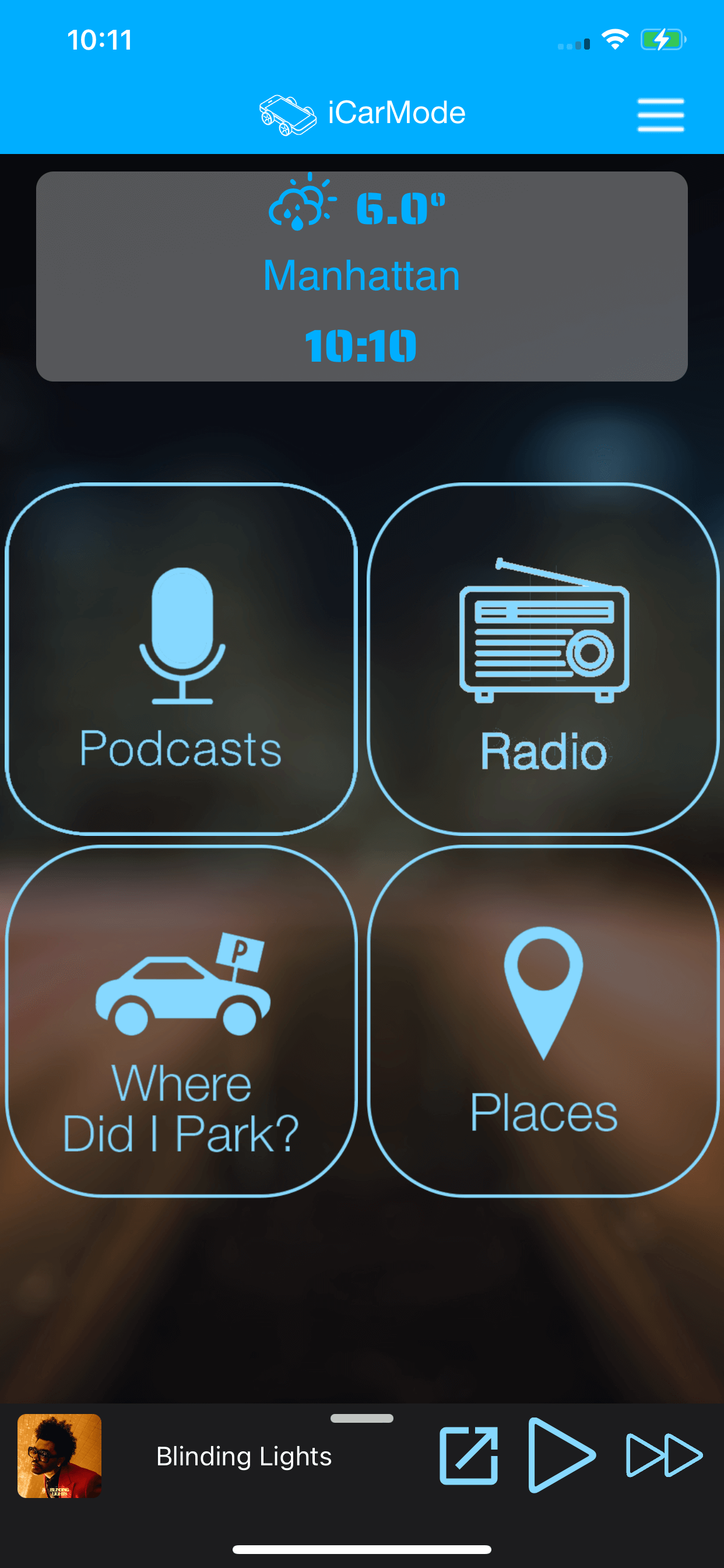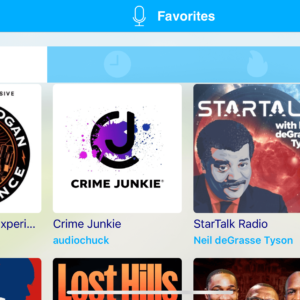Version 7.3 was released to the AppStore.
This version continues the previous versions to add more customization capabilities for you to change the looks of your car dashboard.
Customize the size / amount of buttons on screen
This new option, allows you to change the size of the buttons in the main screen, allowing you to decide how many buttons will be shown on each screen.
In most devices the default buttons size will be "Extra Large" this will show the iCarMode classic 4 buttons view .
In bigger devices, the default will be "Large", this will allow you to make better use of screen space, with 9 buttons per screen.
There is also an option to set this to "Medium", this will allow you to have smaller buttons, but have all in one screen...this option could be usefull speacialy for bikes / motorcycle users (for more features specialized for bikes & motorcycles - tap this).
This of course is only defaults, you can choose the right size for you.
If you use iCarMode in landscape orientation this will also change the buttons size, but with less buttons per screen due to obvious space limitation in this orientation.
You can also control the transparecy of the information dashboard on top (requires update 7.3.5).
Just go to iCarMode's settings -> Theme -> Buttons Size and choose (for more customization settings - tap this).
Recent Actions menu
If previous feature allowed you to maximize the space of your device mostly in portrait orientation...this feature will do the same for landscape orientation users.
Enabling this feature will add a side menu which will in time learn what are your most common actions and will be populated with them to help you out get there without passing through the main screen each time.
To enable this feature, go to iCarMode's settings -> Theme -> Side Menu (for more customization settings - tap this).
The default is "Landscape only", but you can set it to be available also in portrait or not at all if you wish to.
In the image bellow you can see on the left side a side bar menu which includes the time, network & battery status along with shortcuts to all sort of functions in iCarMode (as mentioned, depends on your personal use).
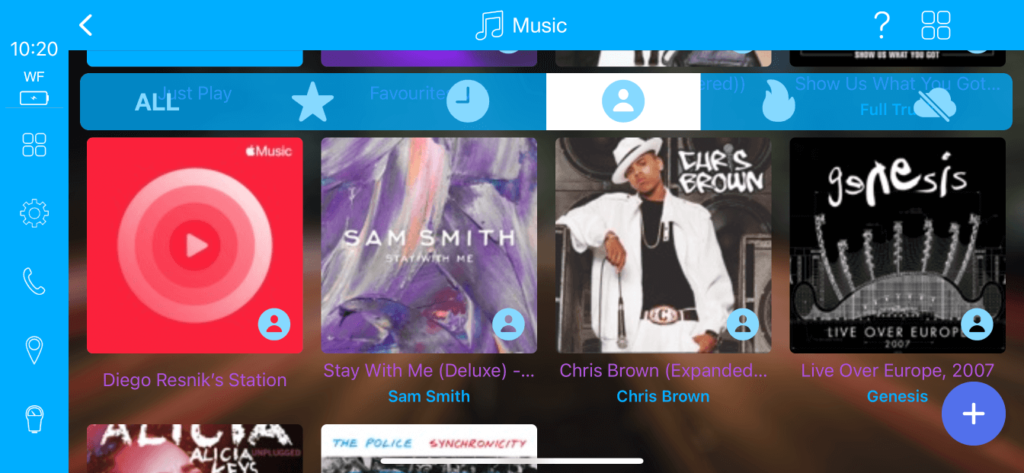
Navigation instructions on main screen
iCarMode version 7.0 main feature was adding integrated turn by turn navigation.
This version adds the navigation instructions to the information pannel on the main screen.
With this feature, you'll never miss a turn...even if you're in the main screen.
To read more about turn by turn navigation feature in iCarMode, tap this.

Shortcut to player
iCarMode's floating mini player allows you to control your player from the main screen, wether it's music, radio or podcast.
It allows you to pause, skip, control the volume and if you drag it up it even allows you to change what's playing from your recently played.
This version adds to this mini player an additional button. This button will open the full sized player, whether it's the music, radio or podcast player - according to what's playing or last played.

Summary
This version includes the following:
- Redesinged the main layout to allow you to set the buttons size.
- Added a recent actions side menu for quicker access.
- Added navigation instructions on main screen.
- Added a shortcut from the mini-player to maximize to the full sized player.
- Added memory-map to shortcut navigation app list.
- Fixed some bugs & stability issues.
Enjoy & Drive Safely!