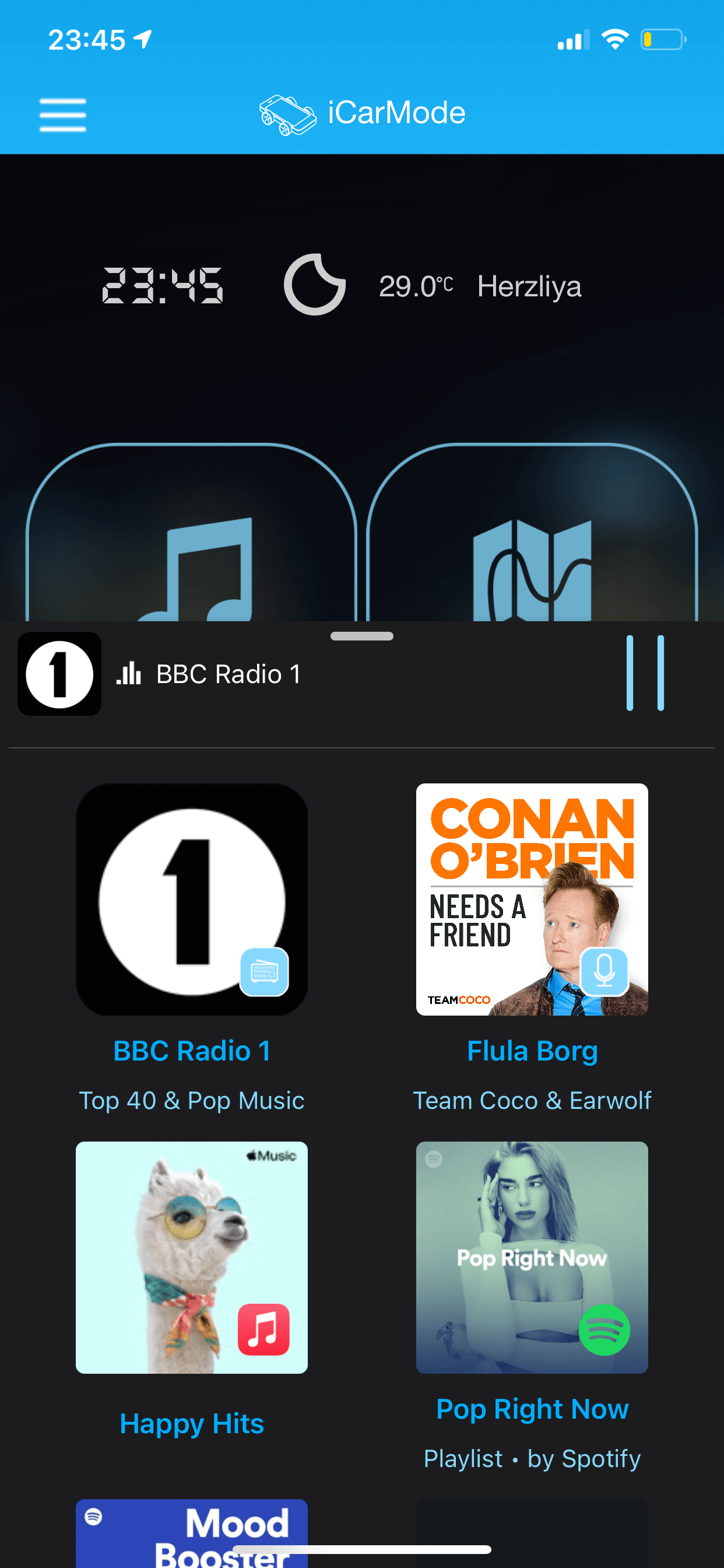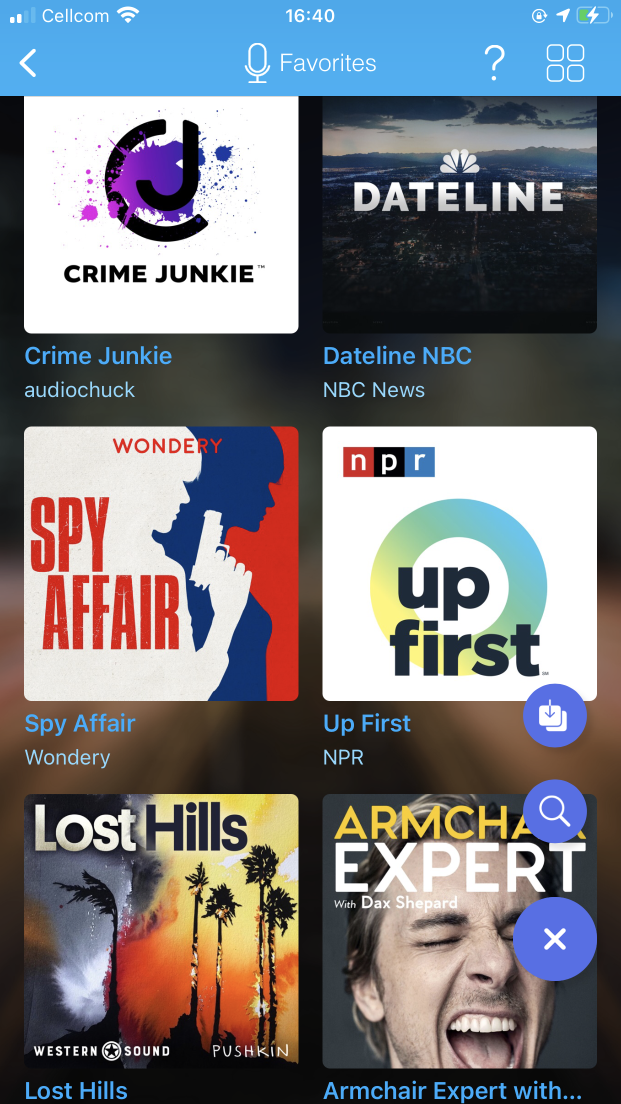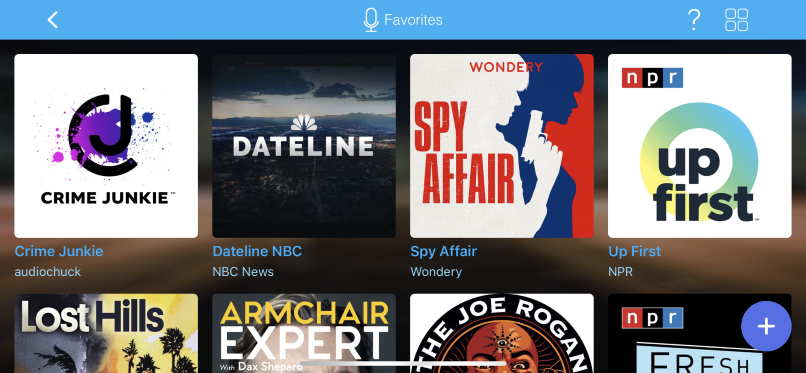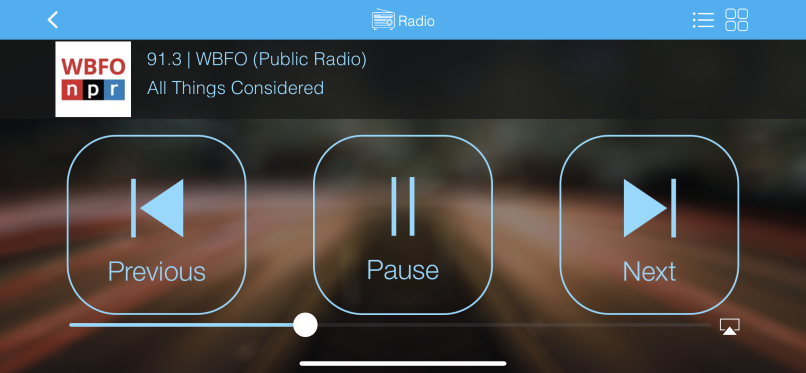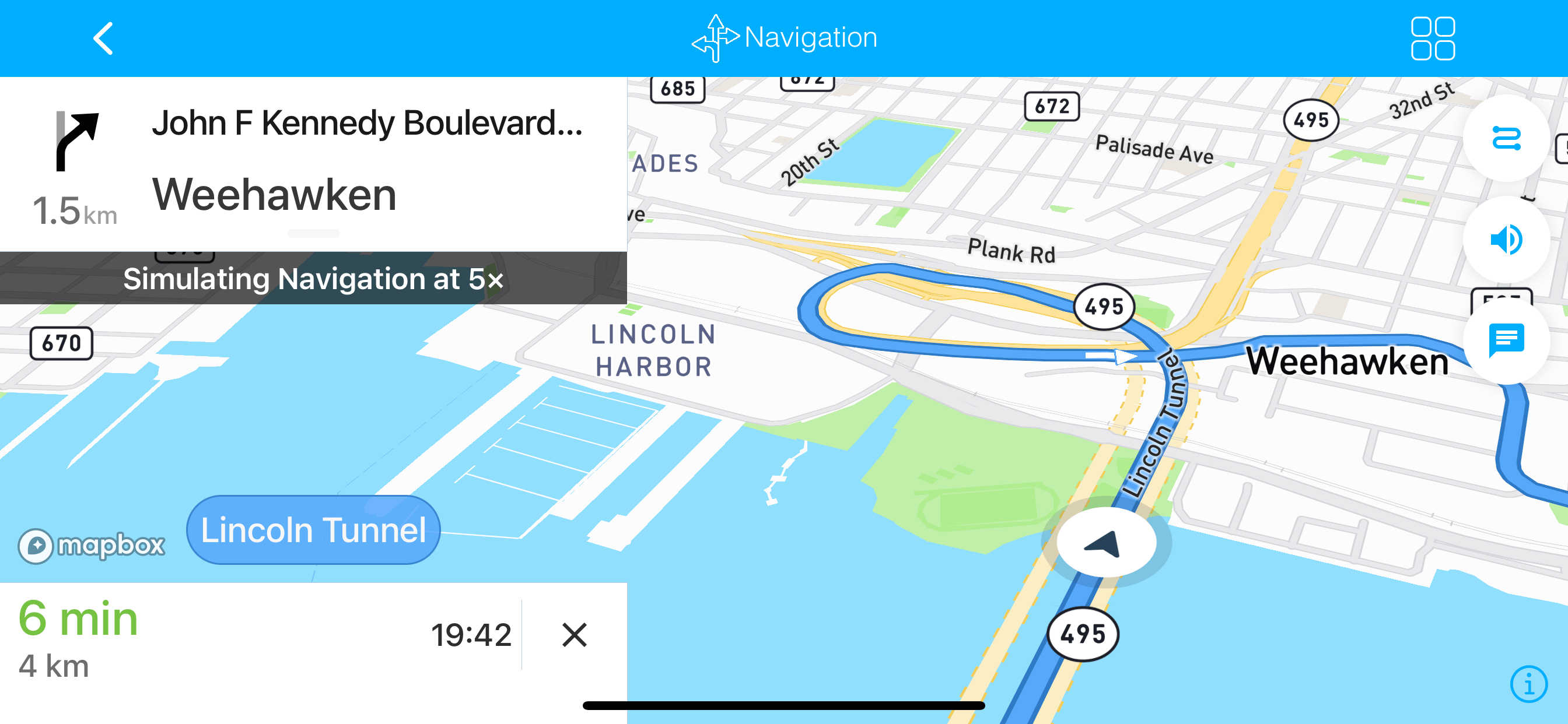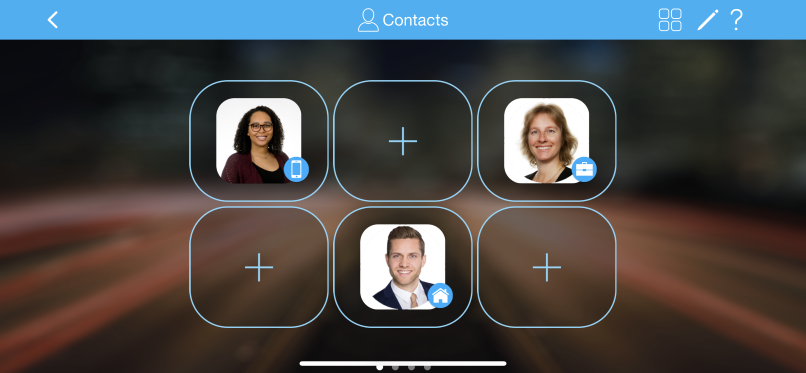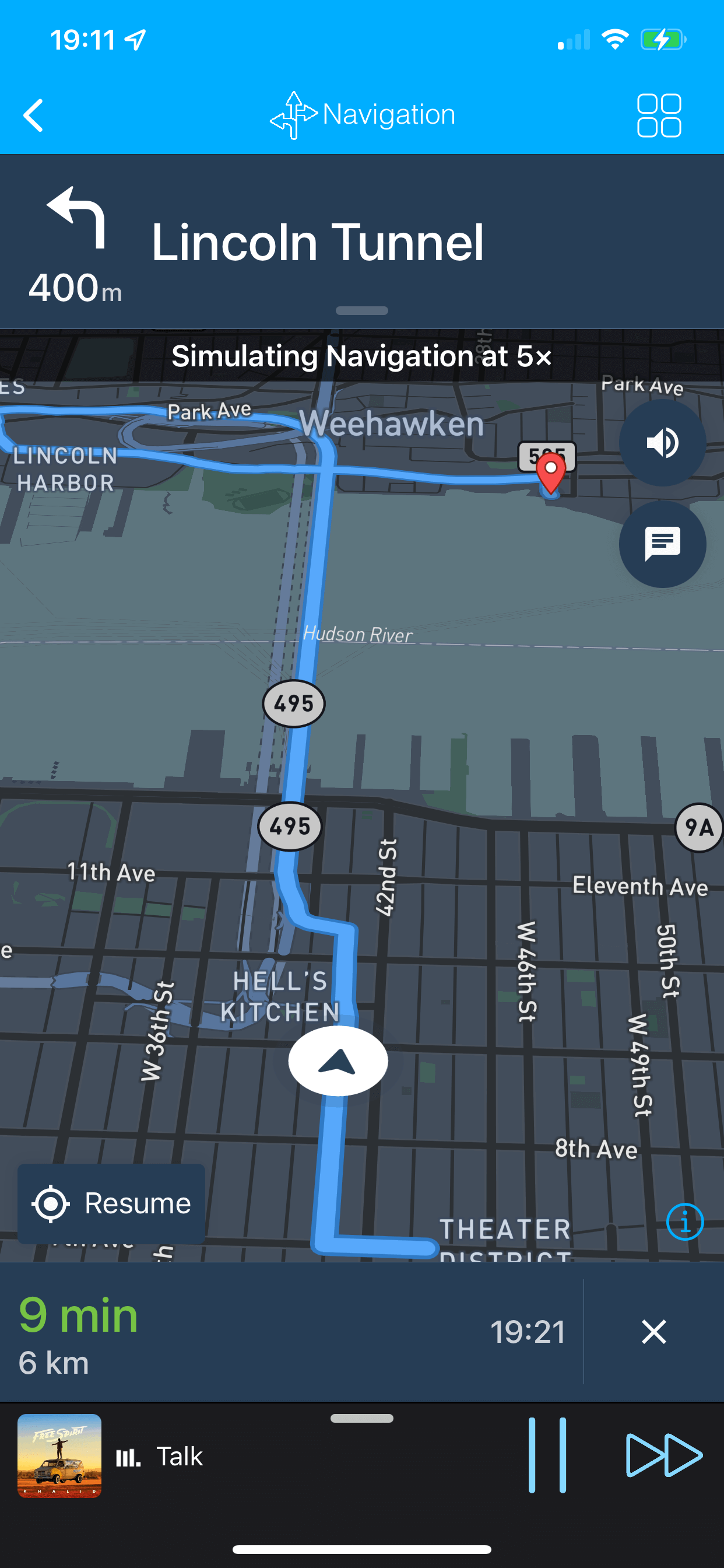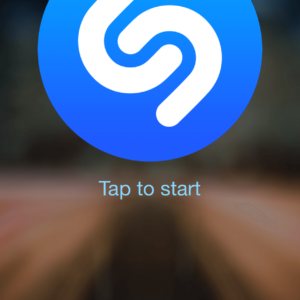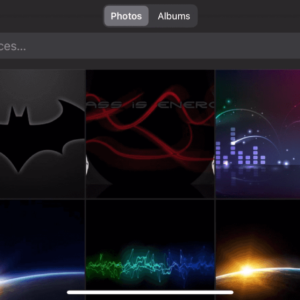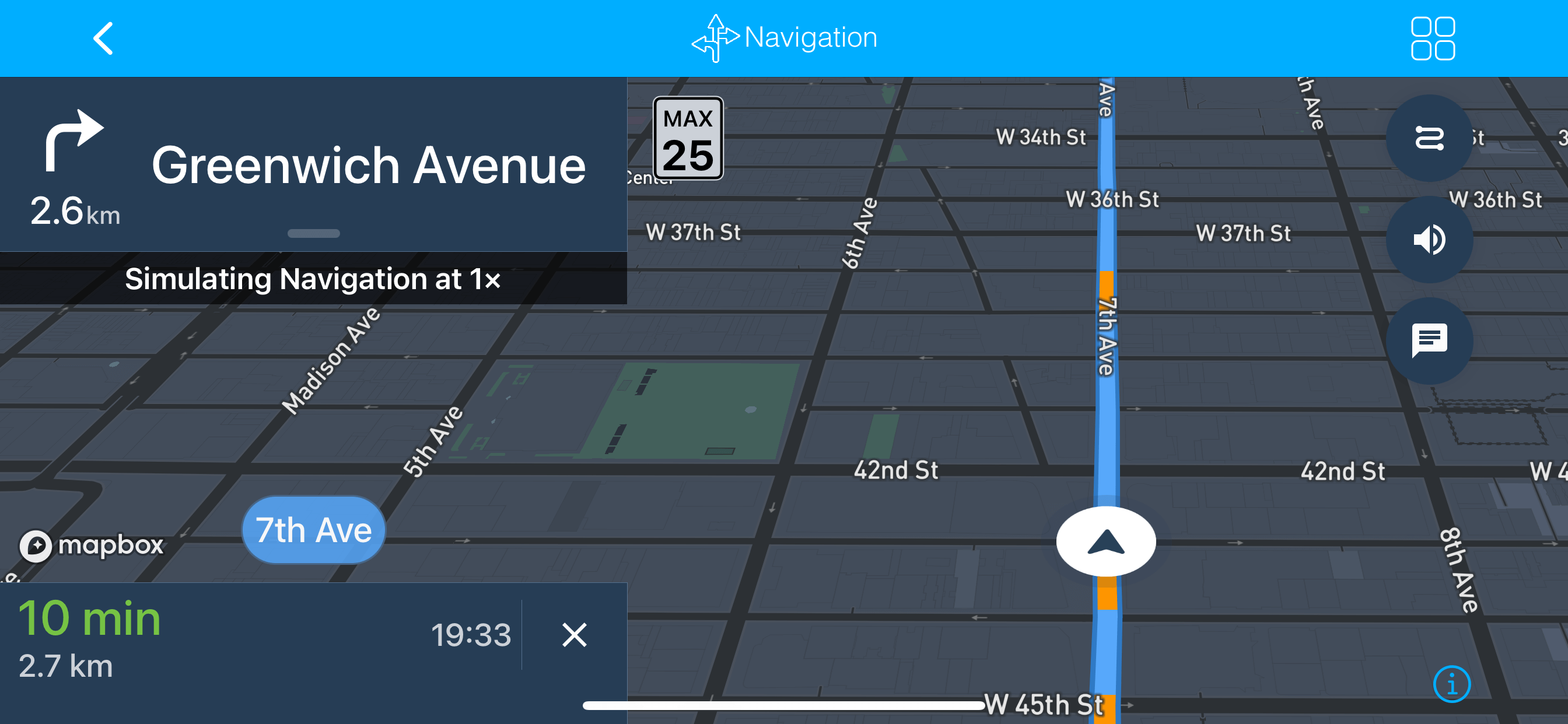iCarMode can easily become your motorcycle or bike dashboard. The app delivers a big buttoned user interface to allow you easily and safely to navigate, listen to your music, favorite radio station, podcast and many more.
In this post, I will emphasize features that were developed specifically to help the two wheels riders.
Many of these tweaks were developed following bikers suggestions.
So what iCarMode is all about?
iCarMode is an app designed to help drivers. Since drivers tend to use their iPhone devices to navigate, listen to music etc iCarMode tries to make this experience easier and safer.
It has a big buttoned user interface through out all the application to easily access:
It also can help you find your parked bike, help you out find near by places of interest such as restaurants, atm, gas stations, stores etc.
Especially if you use gloves, I'm sure you find it almost impossible not to say dangerous to try to operate your phone, even when mounted and in parking position. Here exactly, iCarMode can come to the rescue.

iCarMode as your bike dashboard
As you can see in the screenshots above, iCarMode supports light and dark mode, depending your local sunset/sunrise or as you prefer. It also supports both portrait and landscape orientations.
You can set the layout of iCarMode as you like, and as I mentioned earlier, there are also additional tweaks specially for bikes:
- You can lock the orientation to be static so it won't change when rotating the device.
- You can remove the shortcuts screen to avoid launching apps outside iCarMode.
- You can set the dashboard to be a single page to avoid accidental scrolling.
You can read more on how to set these and other setting - here.
Not convinced yet? here are some photos sent from some of our bikers: