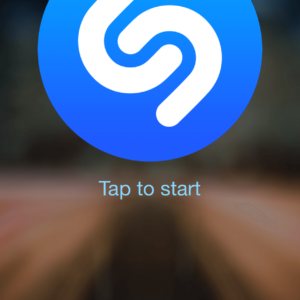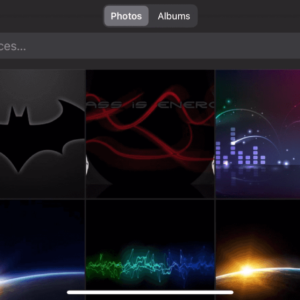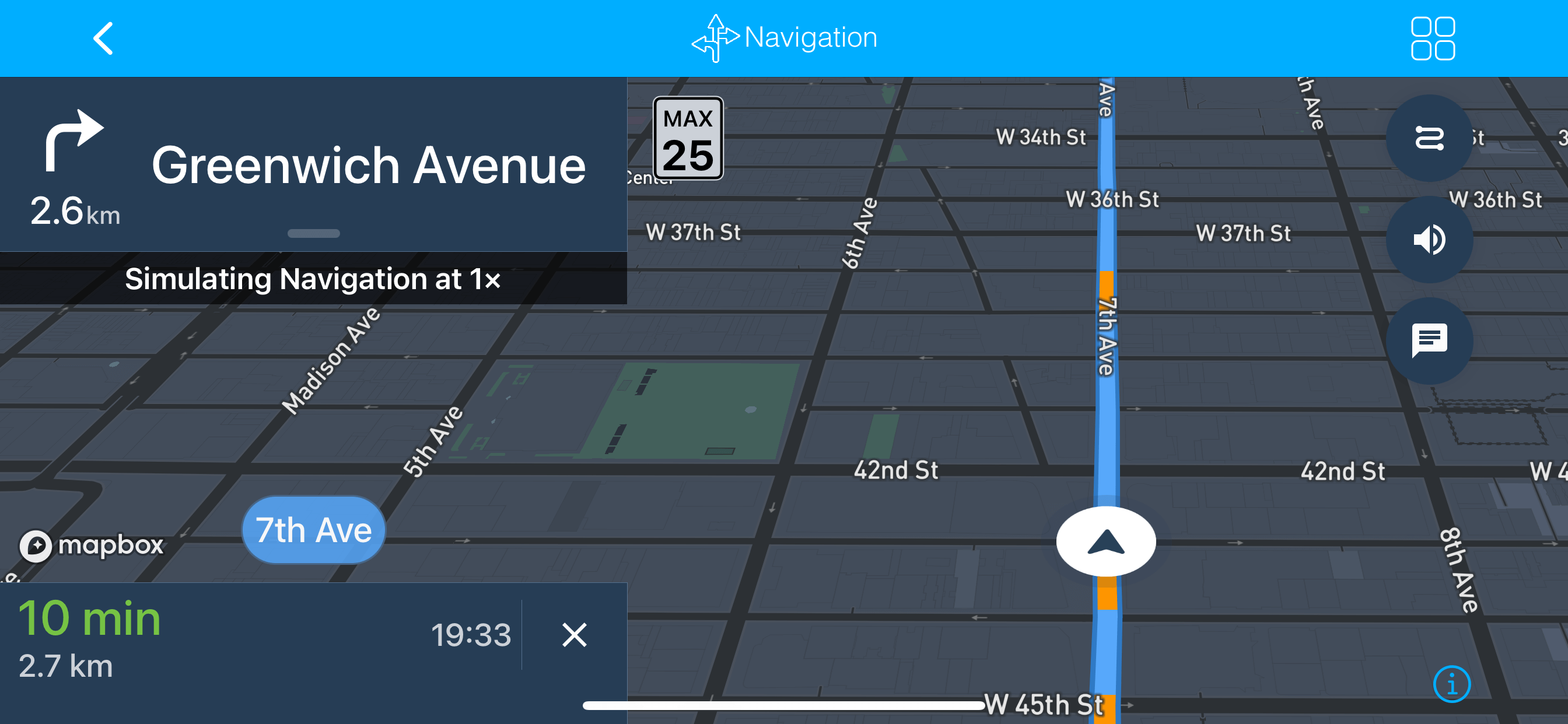How Can I locate my car from my iPhone?
Well…one of the features in iCarMode is called “Where did I park?”, this feature is intended to help solving a very common problem.
You park your car in big parking lot or in a place near by a place of interest and go to your business. On your return, you notice…you don’t quite remember where exactly you parked?!
Here iCarMode, tries helping you out.
How iCarMode can help me find my car?
Simple, by saving your parking spot when you leave your car, iCarMode can show you on a map your current location and your car location and draw a simple route with directions to your car…just follow the route..
What the buttons in ‘Where did I park?’ feature do?
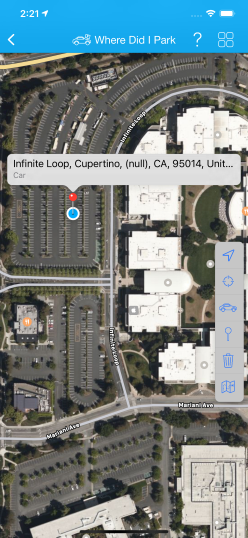
The top button represent the heading, you can tap on this if you want the map to rotate where you’re heading or not.
2nd button center the map on your current location.
3rd button centers the map on your car’s location.
The pin button, drops a pin on your current location to mark and save this location as your car location just before you leave it.
The trash button, deletes the saved car location.
The map button, toggles on and off the literal directions as you prefer.
But what if I forget to save my parking location before leaving the car?!
Well…iCarMode has a solution for that too. Actually, it is an educated guess…
iCarMode tries to guess when you actually parked the car, by two indicators:
- Save unplug location: You unplug your device – guessing your routine is driving with your device mounted and charging while driving. unplugged event would probably mean you pulled out your car keys…
- Parking detection: Using the motion sensor of your device to detect the change from driving to full stop or walking.
This method is not bulletproof, but it could be a real lifesaver.
Is it possible to disable these?
Yes. you can disable the “Save unplug location” or “Parking detection” or both if you want to.
See iCarMode settings for more information.
So you guys know my car location?
No. absolutely not. iCarMode saves your car location on your device, this data is not sent at any point of time to our servers.
How about underground parking spots, like in a shopping mall? Will iCarMode help me find my car there?
Well…iCarMode uses location services to detect your location, so probably it won’t help you out there.
Drive safely and don’t forget your car 🙂