Update to version 6.0 to play your favorite podcasts right from iCarMode's menu.
iCarMode is like your in-car dashboard, providing quick access to the things you need most when you’re on the road.
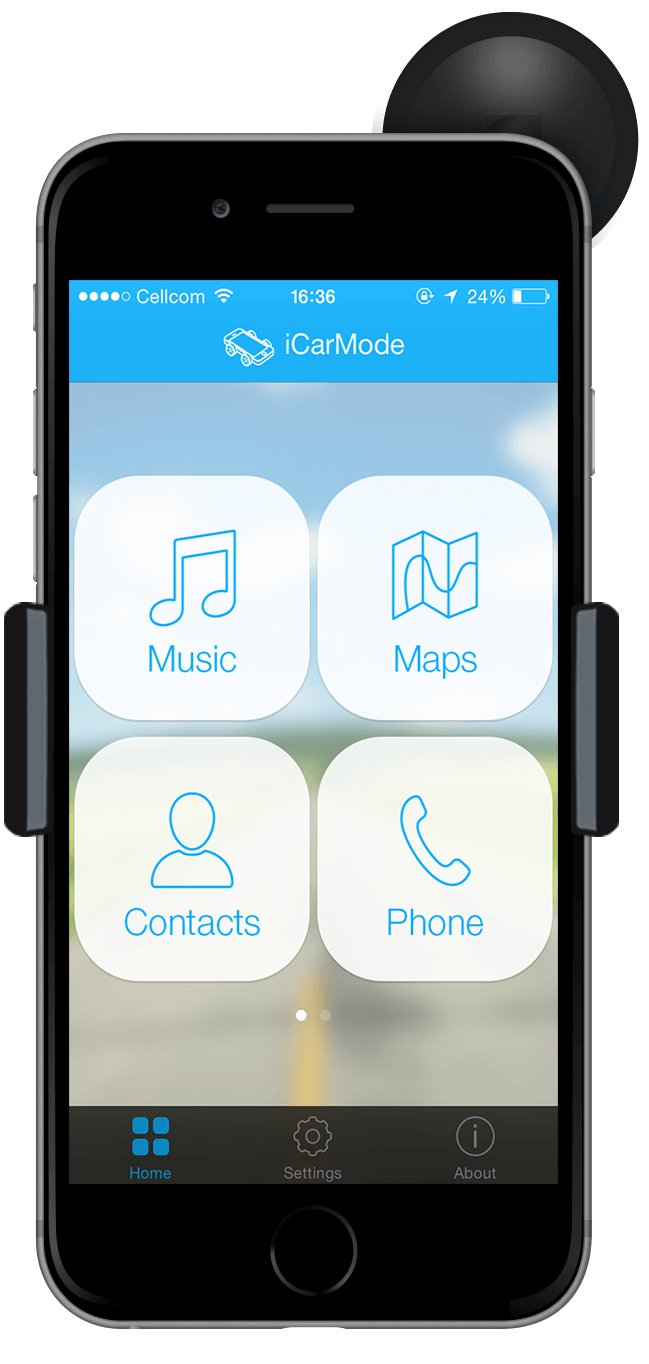

Have you ever tried using your iPhone in your car? Listen to music? Make a phone call? Find your favorite GPS app icon among hundreds? Then iCarMode is exactly what you are looking for.
Five seconds is the average time your eyes are off the road while texting. When traveling at 55mph, that's enough time to cover the length of a football field blindfolded.
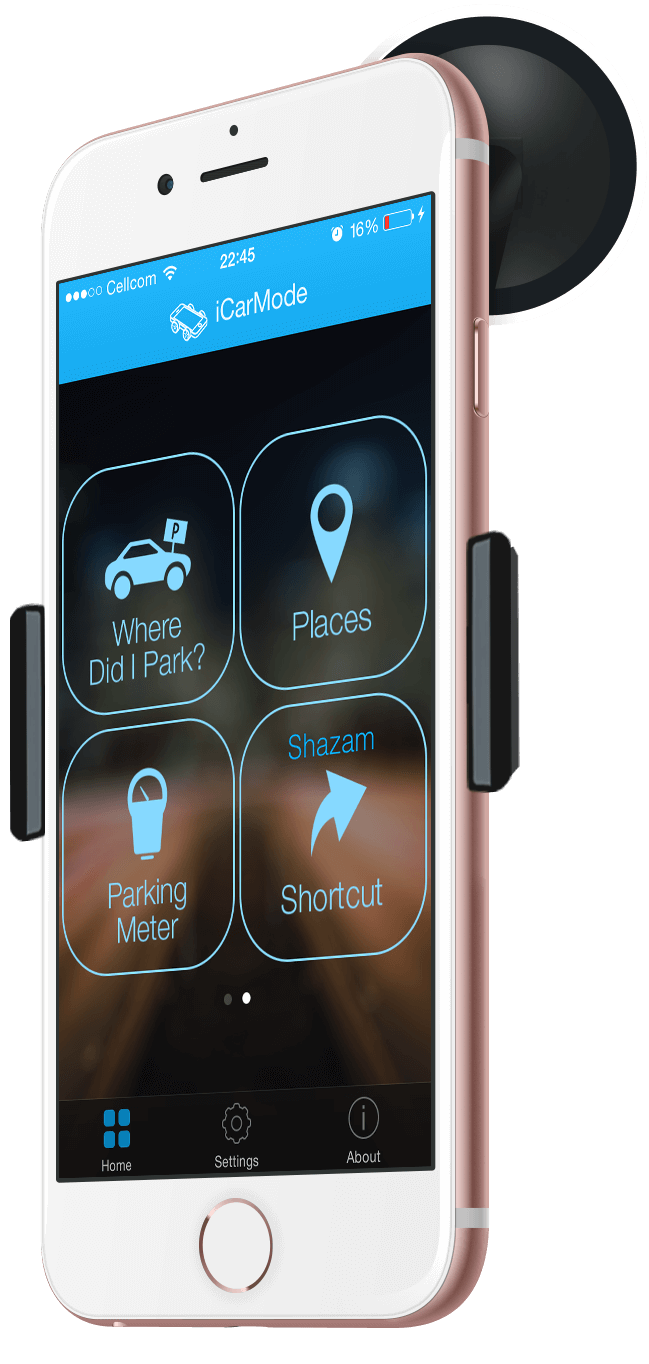
A comprehensive app for all your in-car needs.
iCarMode includes Big buttoned music player to safely & comfortably access your music collection.
Includes quick dialup to your favorite contacts, so you don't have to look for them in the addressbook.
Full featured turn by turn navigation. Navigate to your destination right from iCarMode.
Radio player with endless list of radio stations to choose from.
Music player has integration with both AppleMusic & Spotify.
Play your favorite Podcasts online or offline. Pleasent listening!
Well designed phone keypad with access to your iPhone's full addressbook.
Forgot where you left your car? iCarMode will help you find your parked car!
iCarMode will also remind you when your parking meter timer is about to finish.
Your car is parked. what did you have in mind? coffee? the nearest ATM? this feature, powered by Google places, will help you out.
iCarMode has also room for your favorite app shortcut, now supports: Pandora, Shazam, TuneIn Radio, Waze, TomTomGo & more...
iCarMode has many settings and tweaks to customize it to your needs. You can also customize the looks of the app, colors, button types and sizes, fonts etc
Here are some tips to enhance your iCarMode experience
Easy access to your favorite GPS app, including: TomTom, Navigon, Waze, iGo & many more.
Allow easy access to your favorite GPS app.
This shortcut can be set to: Google Maps, TomTom GO, Navigon, Waze, iGo, Cellcom Navigator, Sygic, Skobbler, Telenav, MetroView, GPS Navigation by Scout, HERE, inRoute & What3Words.
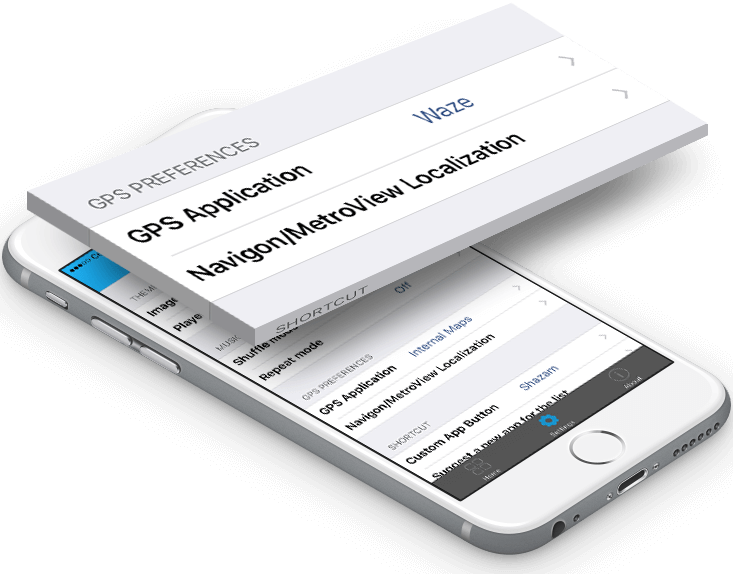

Don't like the default order of the buttons?! just to change it!
Allow immidiate access to iCarMode's buttons to your most commonly used ones.
iCarMode now allows you to reorganize the buttons in any order you would like! tap the 'edit' button in the main screen & just drag and drop till you reach your favorite order.
iCarMode has also room for your favorite app shortcut.
Allow a quick shortcut to your favorite app without looking for it among hundreds of icons.
You can set the shortcut to any of the following apps: Shazam, Pandora, TuneIn Radio, Audioforge Equlizer, iHeart Radio, iSub, SoundHound, Spotify, Audible, Deezer, OverCast, MixCloud, CamerAlert, OBD Fusion, SoundCloud, MusixMatch, AmazonMusic, gMusic, GassBuddy, Cloudbeats, Downcast, Alexa, Stitcher, Shortcuts, Tidal & YouTube Music.


For users who don't use bluetooth speaker
Allow users to use speaker mode in calls.
Go to accessibility settings and set call audio routing to speaker.
iCarMode allows users to set the background in both the main screen and music player.
Users can use iCarMode's settings to set the background.
Using iCarMode's settings you can set the background to day, night or automatic mode & also set the music player background mode.

See how iCarMode's features look..
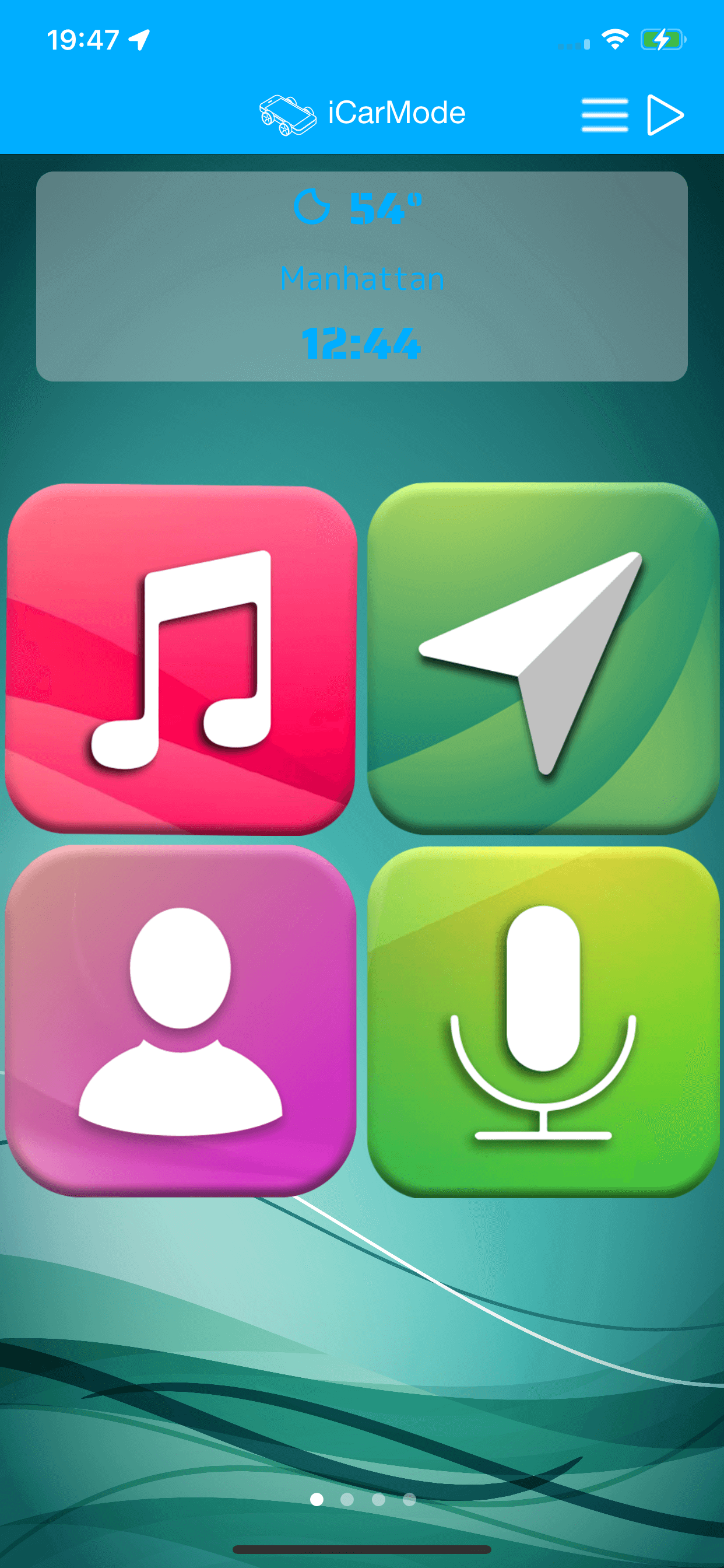

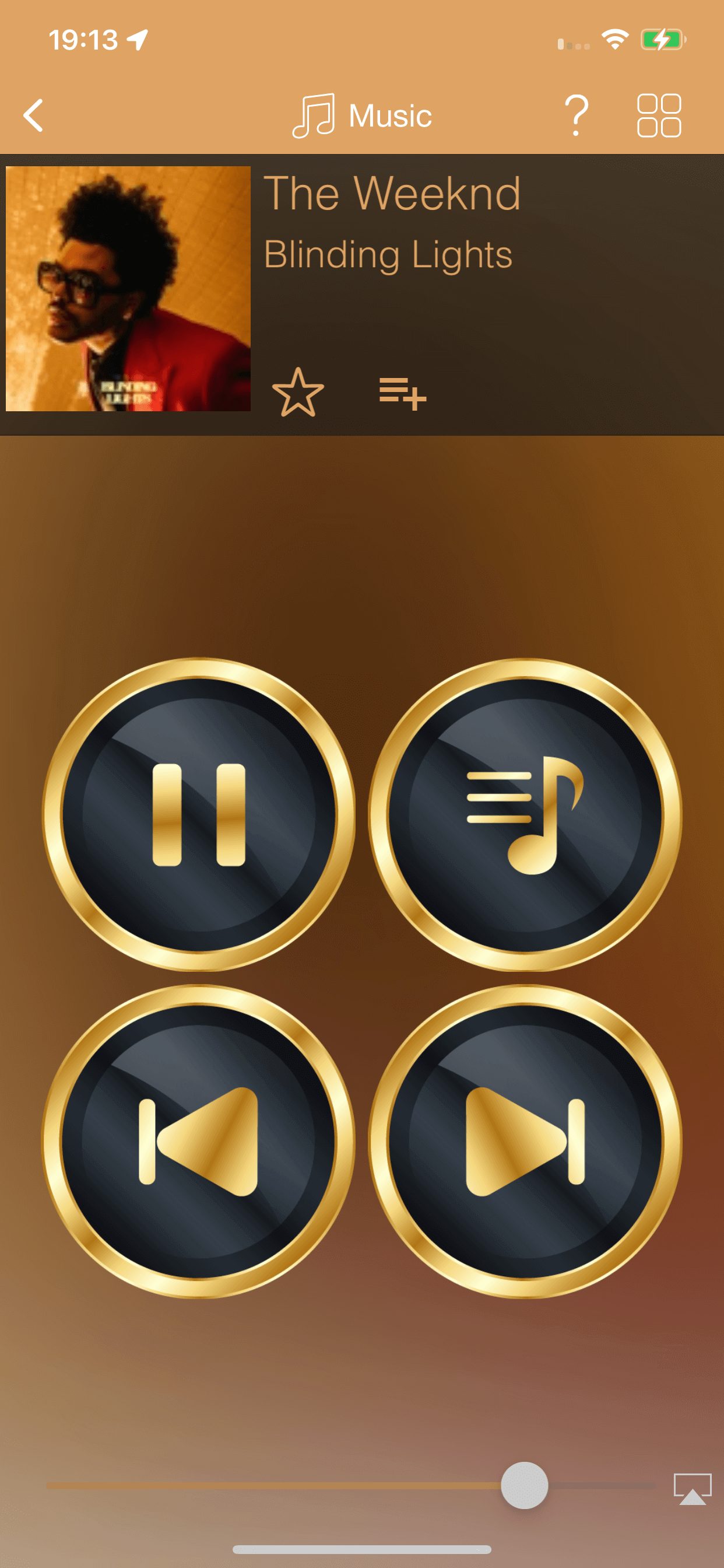
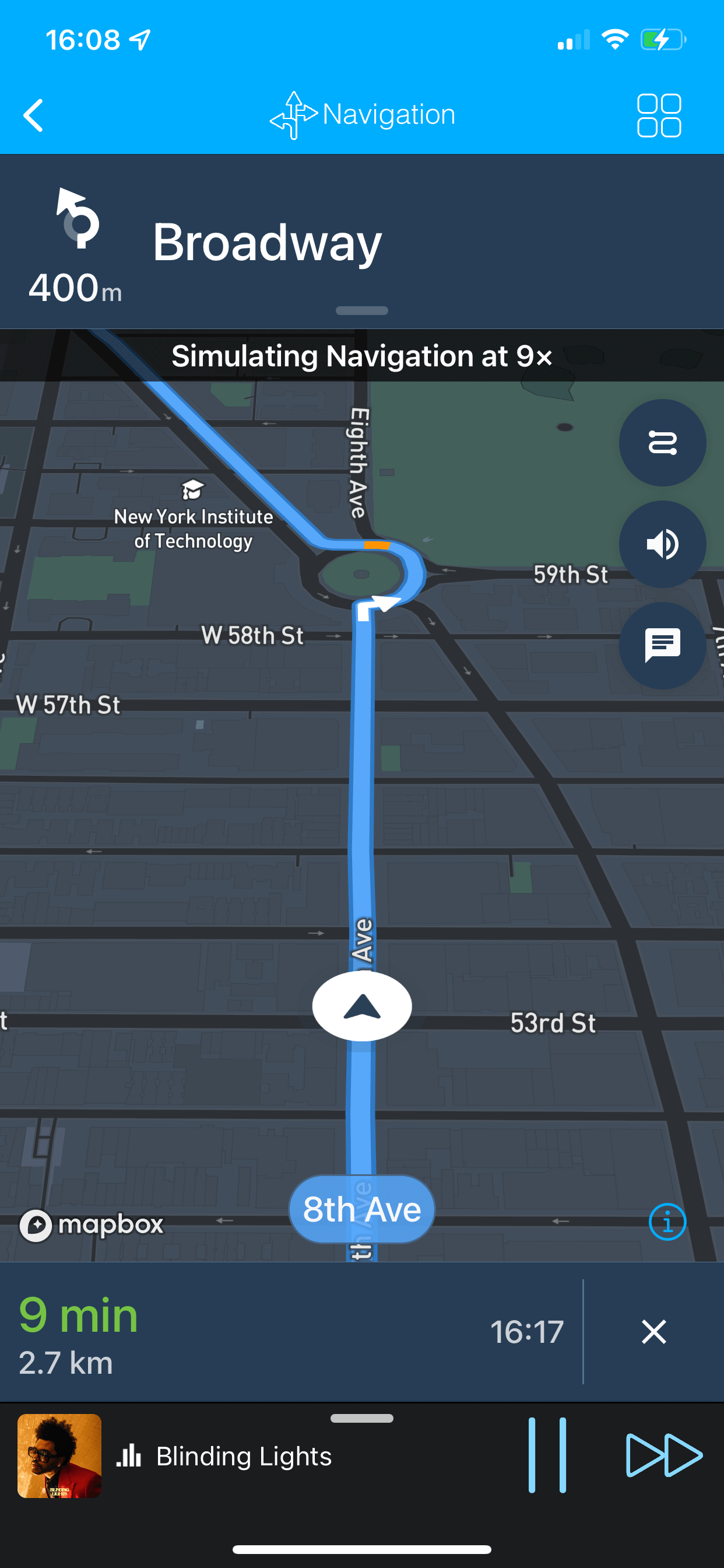
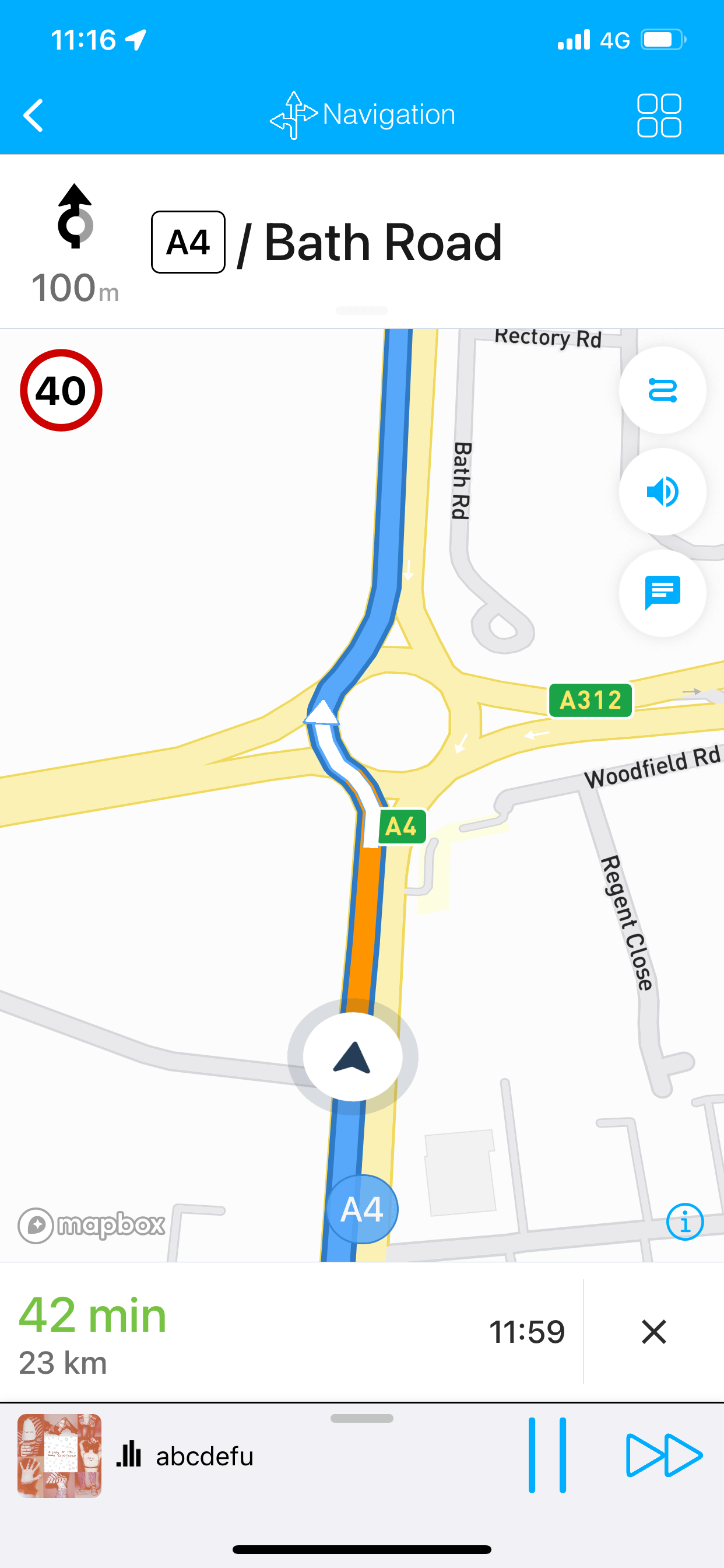
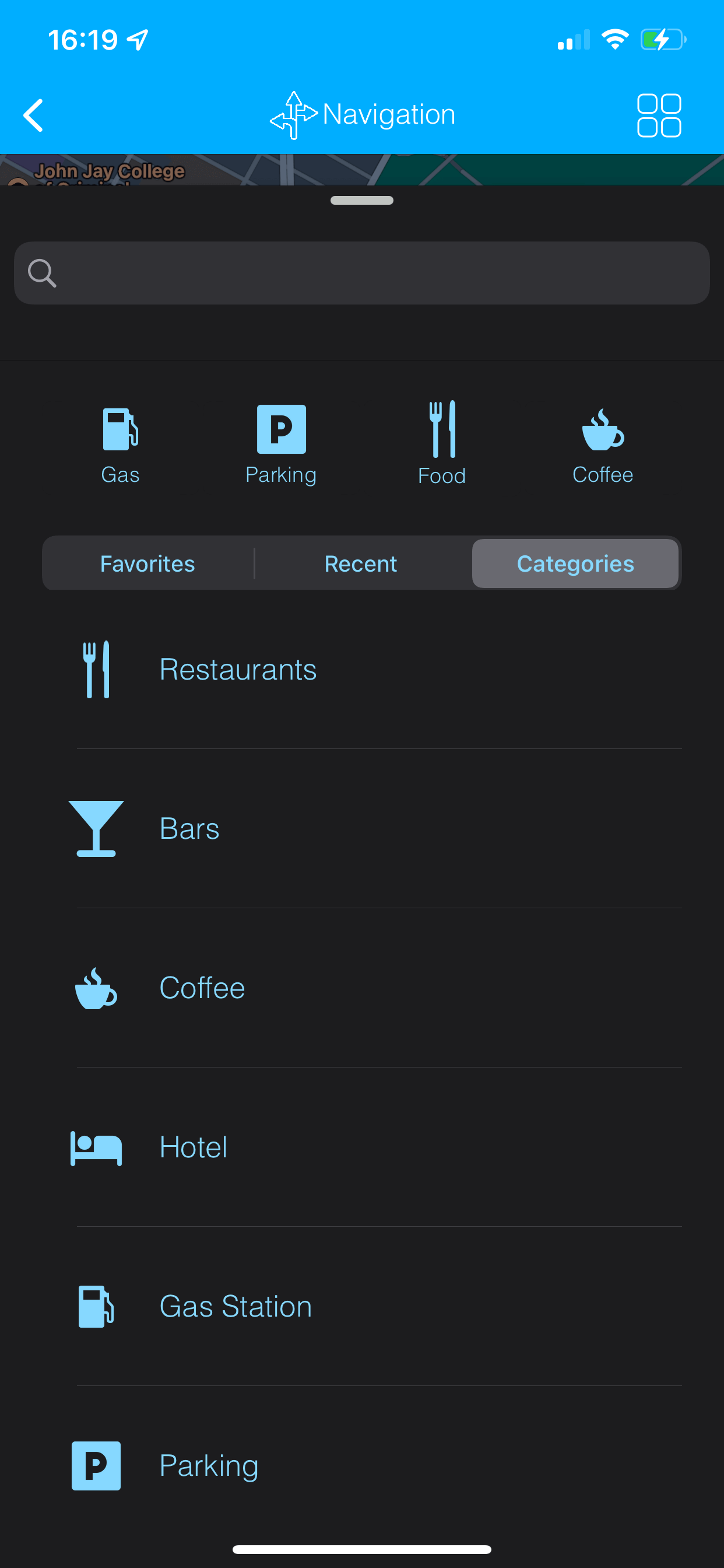
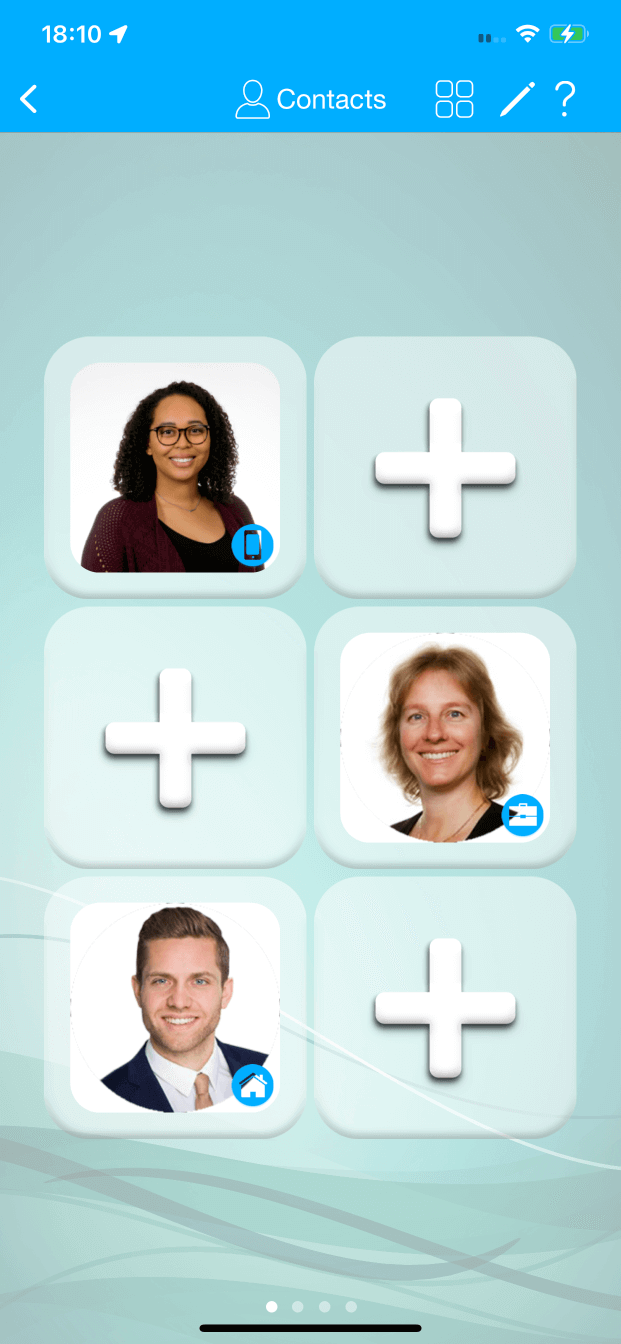
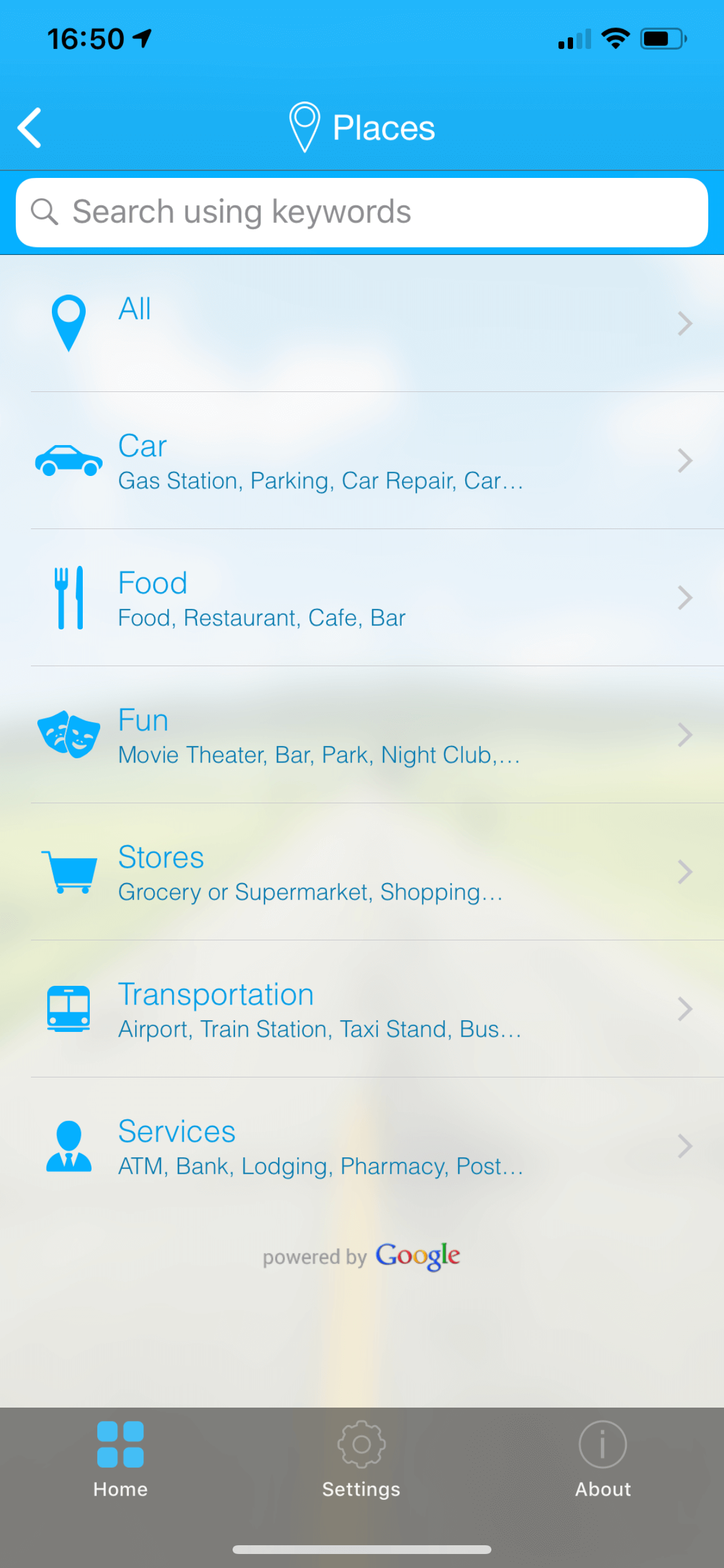
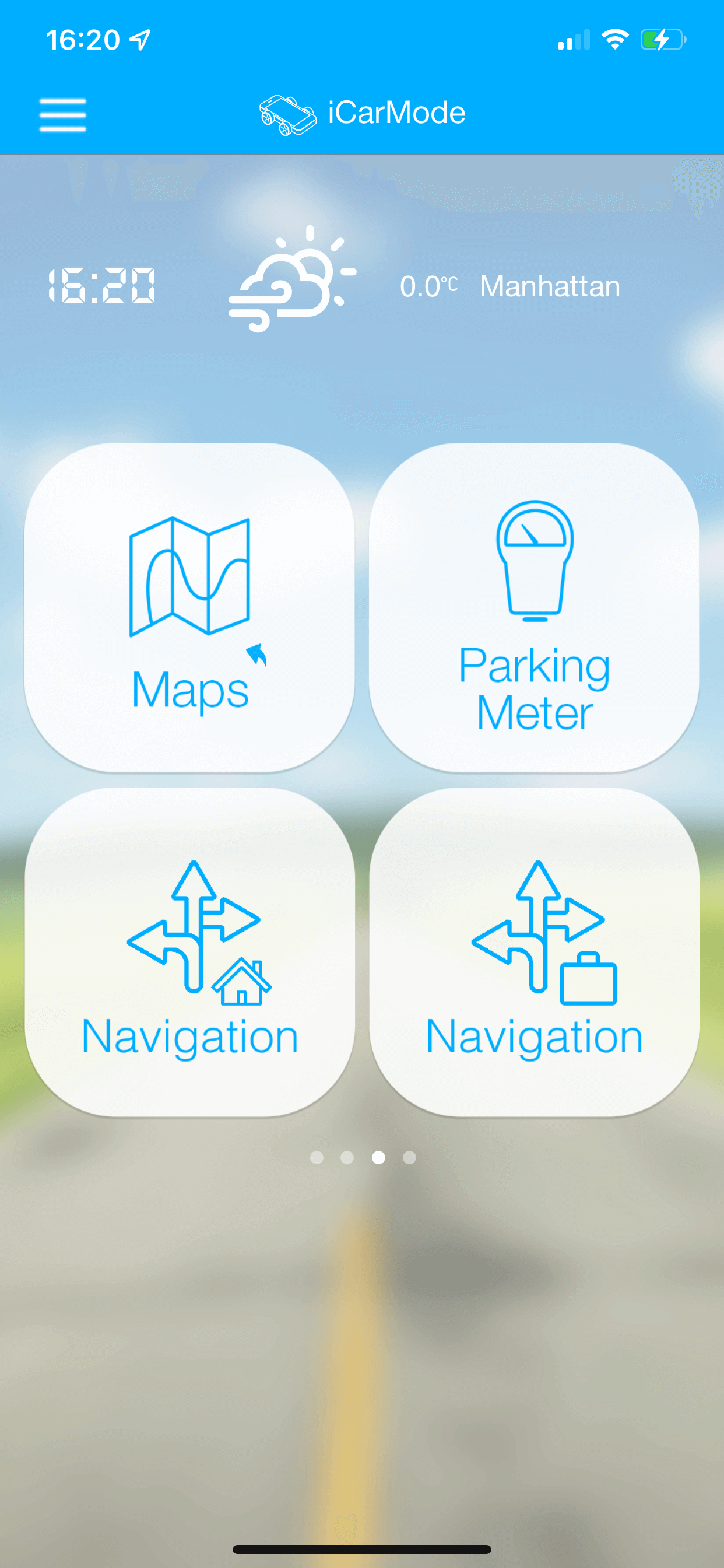
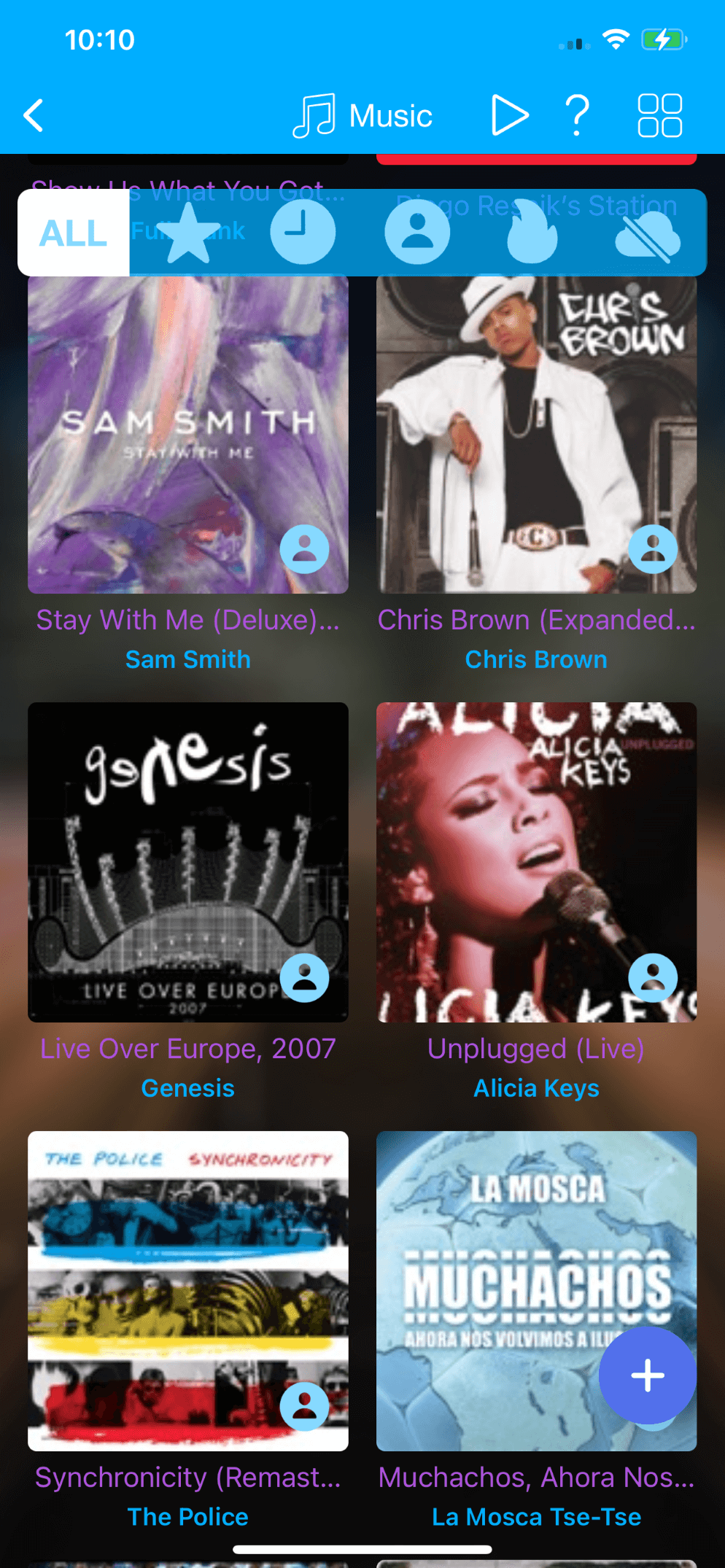
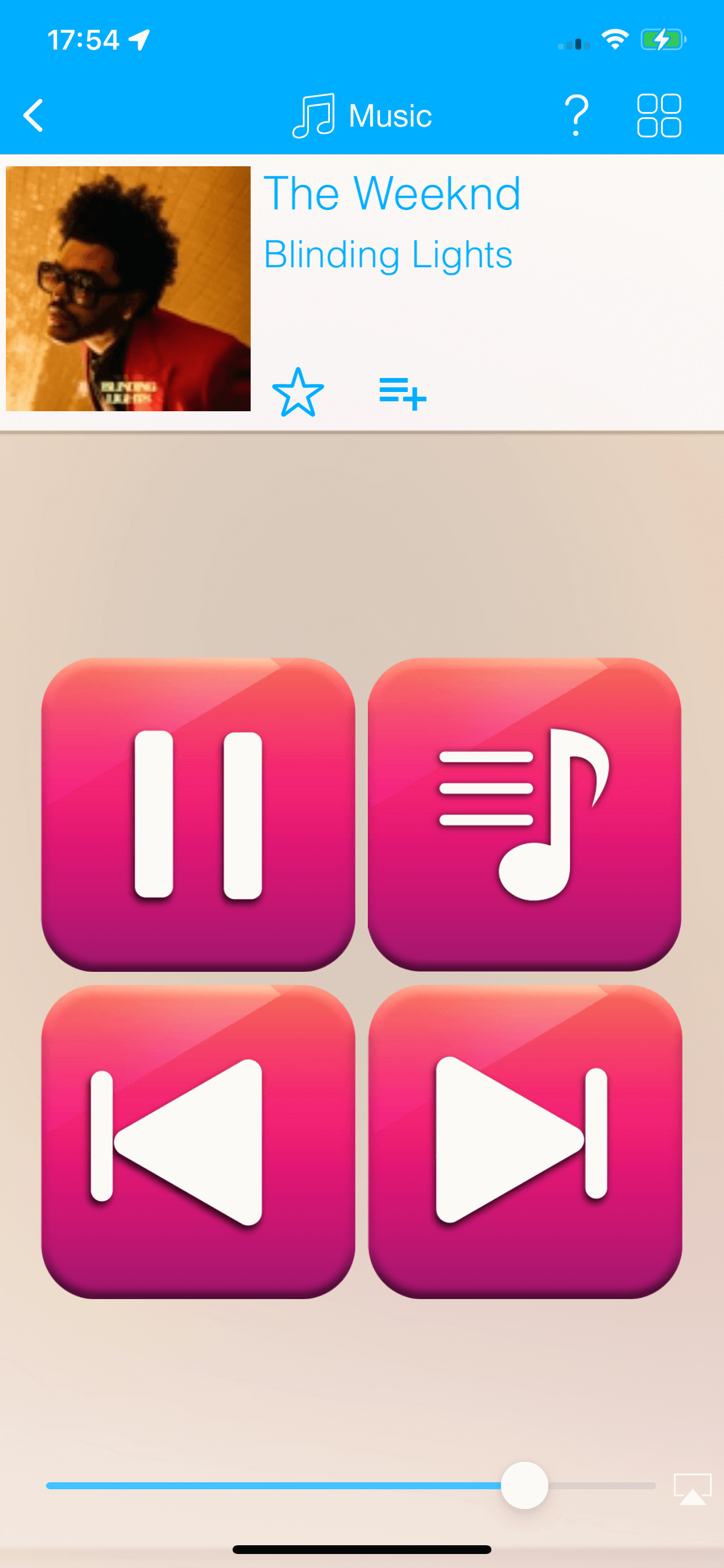
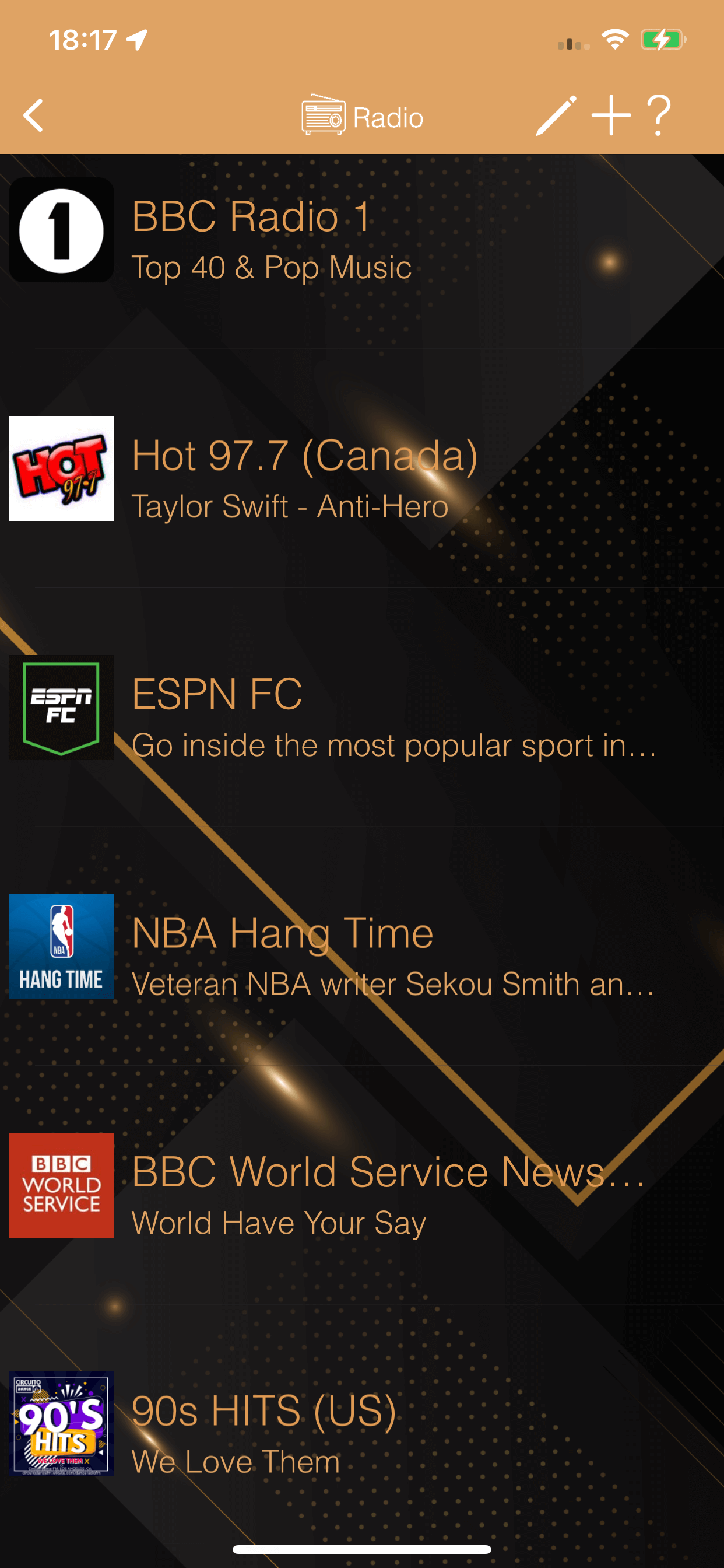
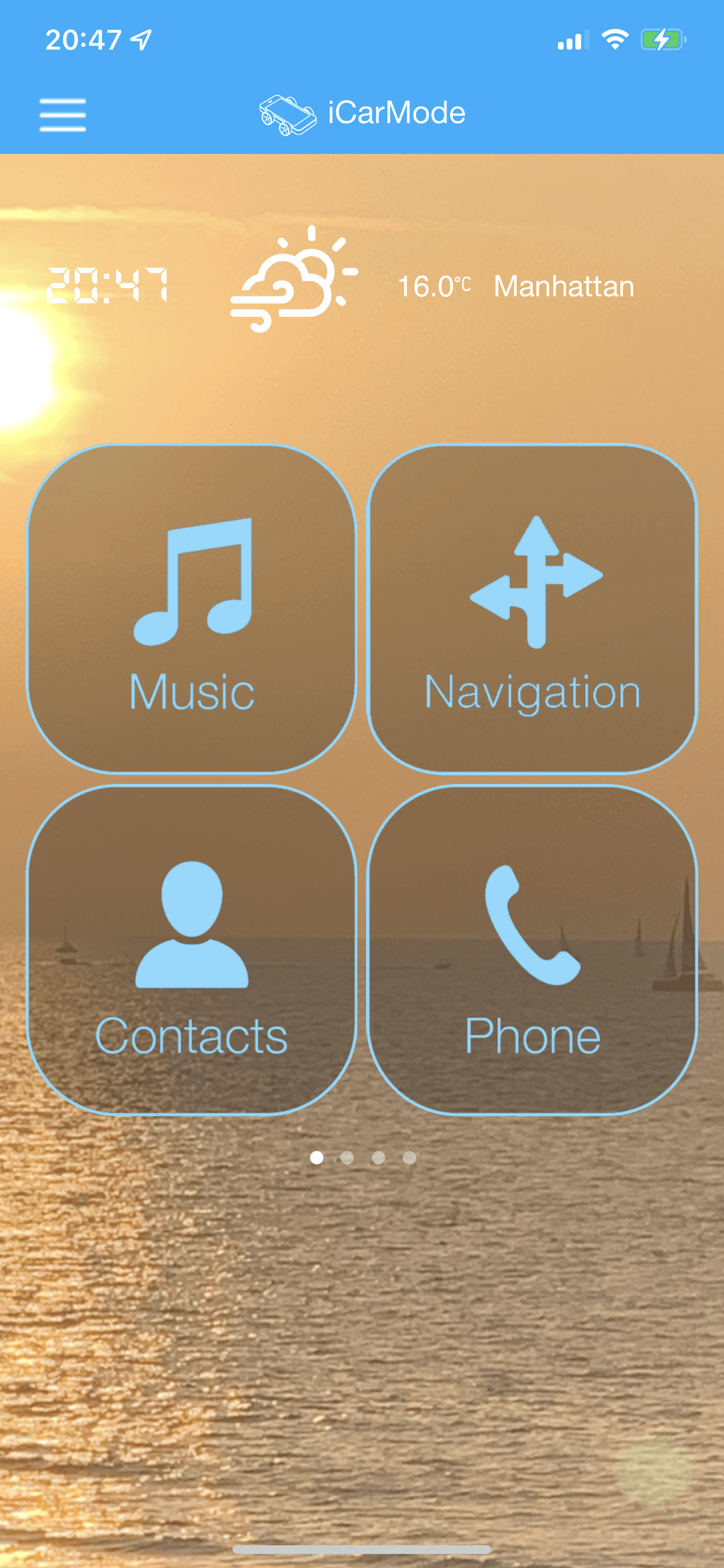
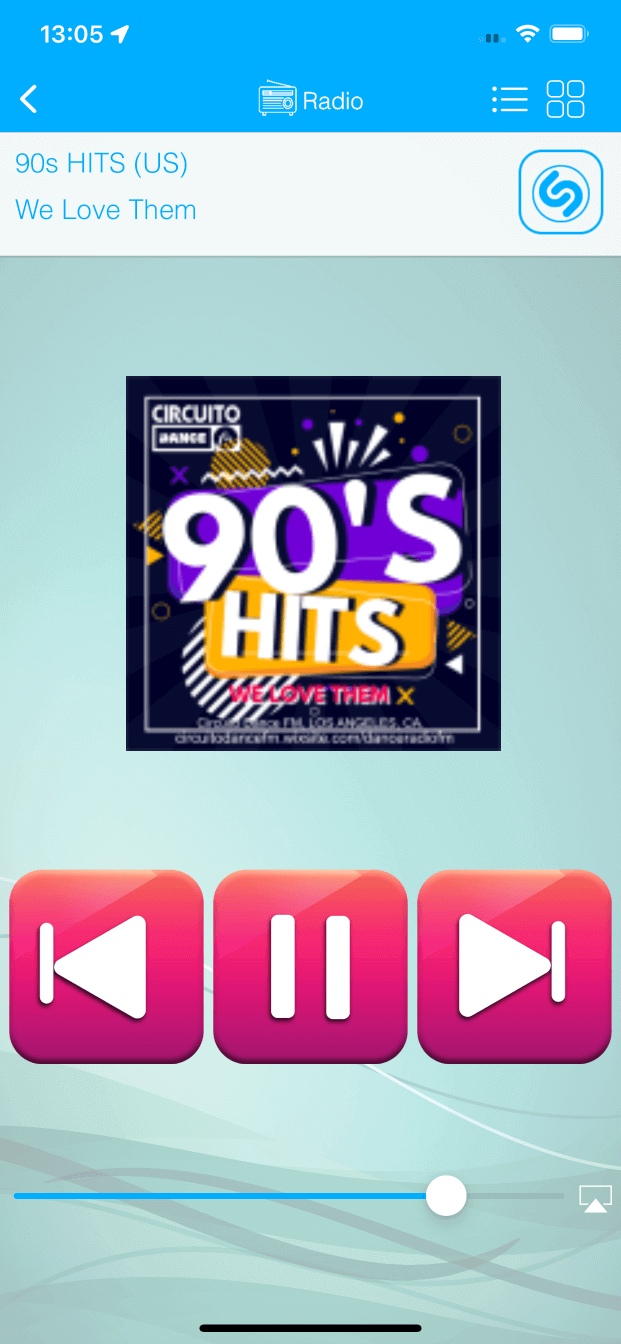
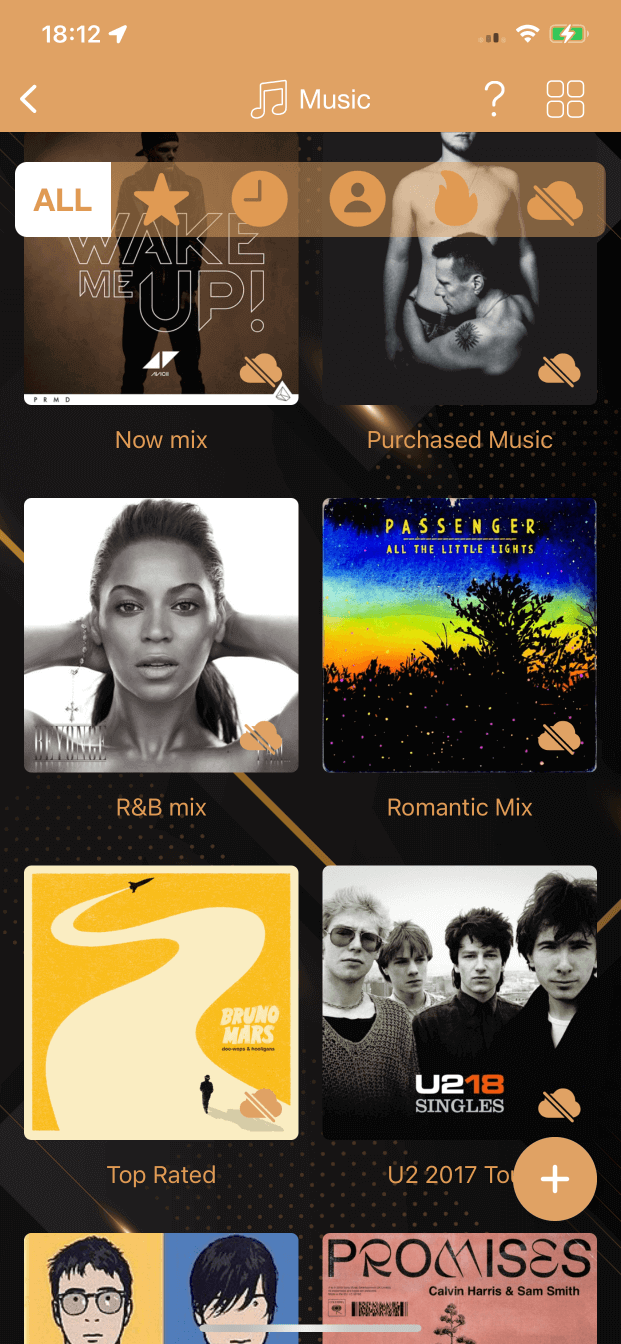
iCarMode supports customized shortcuts to allow you to easily call your favorite gps or music app.
This is possible when the external app supports urlscheme protocol.
Bellow is the current supported list, if you have additional requests contact us and we'll do our best to add it to the list if the app supports this protocol.
If you can't find an answer here, feel free to contact us.
iCarMode integrates with your Apple Music/Spotify subscriptions and iTunes synced playlists.
You can add up to 24 contacts.
Yes, if you use your iPhone in a car holder with a charger, iCarMode will remind you to save the location upon disconnecting the iPhone from the charger.
Yes, when the reminder you set earlier times-out, iCarMode's message will pop-up - even if it closed.
It is possible that places in your current region are not listed in Google's database or not categorized. Try searching using keywords (in this case - 'coffee' should probably do the trick) or try your luck by taping the 'All' category.
Adding an App shortcut to an additional app requires the app provider to support a certain protocol to allow external calls - so we can not guarantee, but you are welcomed to tap the 'suggest a new app for the list' in the settings tab and publish a request in our facebook page, twitter or contact us by email.
Some quotes from reviews & customers
"iCarMode is a great dashboard app for the iPhone - that presents a number of large, easy-to-tap shortcuts to music controls, contacts, audio controls, and your favorite GPS navigation and audio streaming apps."
"Download iCarMode and safely use your phone while keeping your eyes on the road."
"iCarMode is one of those ingenious and simple app that makes the iPhone easy to use in every situation."

"iCarMode is a new application for iPhone which tries to facilitate the use of the main functions that are commonly used while in-car: music, contacts, GPS, and phone, but wrapped in an enlarged, simple, and intuitive interface more suited to this situation, making the use of the iPhone in your car safer."
"iCarMode facilitates the use of the main functions that are commonly used in-car: music, contacts,GPS and phone but wrapped in an enlarged , simple and intuitive interface more suited to this situation and in fact makes the use of the iPhone while driving - safer."
"For older cars, it's an ideal substitute for built-in dashboard systems that more recent cars offer."
"This is a fantastic little driving app that integrates everything you NEED to do with a phone while driving into one big and easy to use interface"

"Perfect look and feel, Looks like native app. Works wonderfully and looks great. Long searched for an app like this"

"Very convenient !!! A simplified and optimized interface for driving. One reaches a click to the most used functions in a car (music / gps / as) and when you have Bluetooth in the car that's great! I contacted the developer for 2 times and he responds very quickly (5 minutes!). In short I recommend this app I would pass me by car."

"Very good app for the car. I don't usually bother with reviews but thought I would for this app. Very good, well thought out app that works well in my car. I've only been using this a couple of hours but it's already been great. Worth the money. Well done to the developers!"

"Best car interface for the iPhone! This App clearly follows the less is more law for safety while driving. Is the closest you'll have to CarPlay in your iPhone. "

iCarMode news, safety tips and reviews in iCarMode's blog
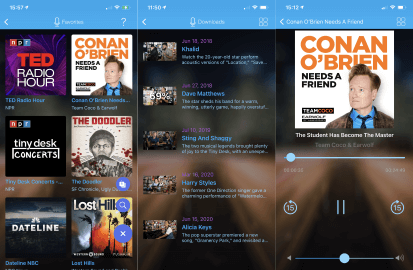
Update to version 6.0 to play your favorite podcasts right from iCarMode's menu.

iCarMode Now includes integration with Apple Music & Spotify allowing you to play your favorite music right from the cloud, just a tap away…
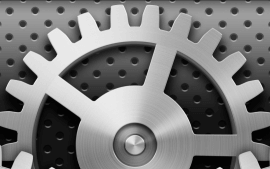
Learn on all the customization & settings options in iCarMode.
If you have any kind of question or feedback regarding iCarMode - feel free to contact us.
You like iCarMode? 5 star rating on the AppStore is the fuel that keeps developers working & improving...