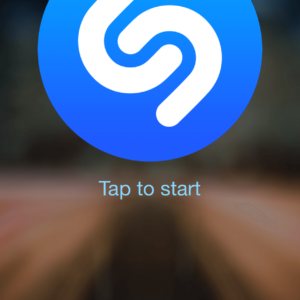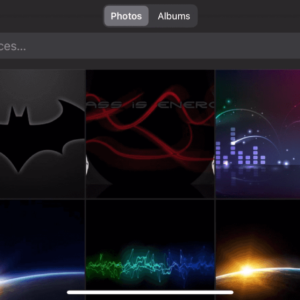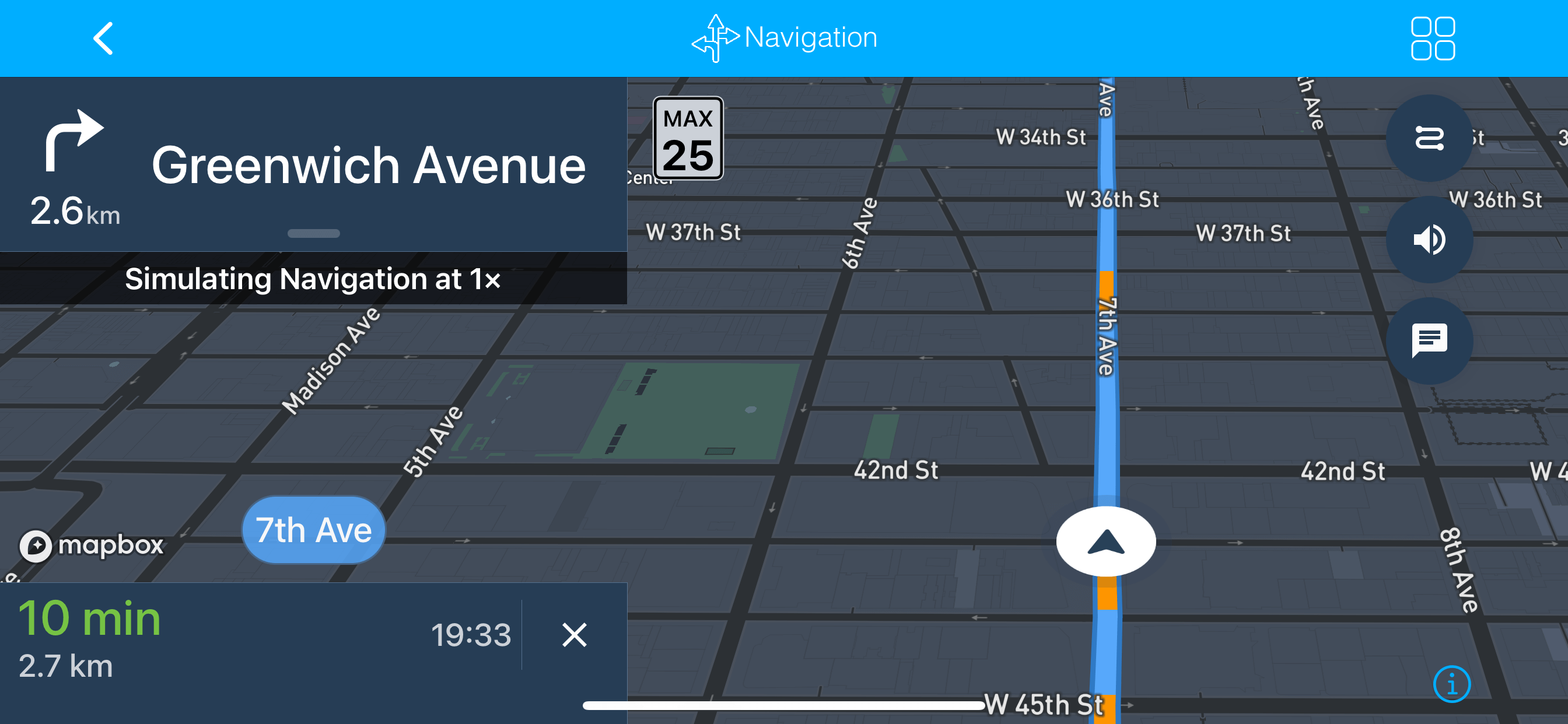iCarMode offers a safer way to call your contacts, with it’s big-buttoned interface and minimum amount of taps.
You can add up-to 24 different phone numbers and make a quick shortcut to call your favorite contacts.
To setup this feature – you add a contact you simply tap on any of the ‘+’ buttons, choose a contact from your address-book and the specific phone number, if you’d like to have more than one phone number for the same contact, an icon with home/work/mobile symbol will help you to choose.
When you want to call one of your favorite contacts – just tap on the specific button. The additional confirmation dialog is an iOS security restriction, so two taps is the minimum amount of taps for this type of action (to read more about this restriction – read previous post).

To replace an existing contact, you should enter the edit mode by tapping the pencil icon on the top-right corner, this will allow you to change any existing contact by tapping the specific contact and choosing another just like you did when you added one.
When you finish editing, just tap the check-mark icon in the top-right corner to save your changes.
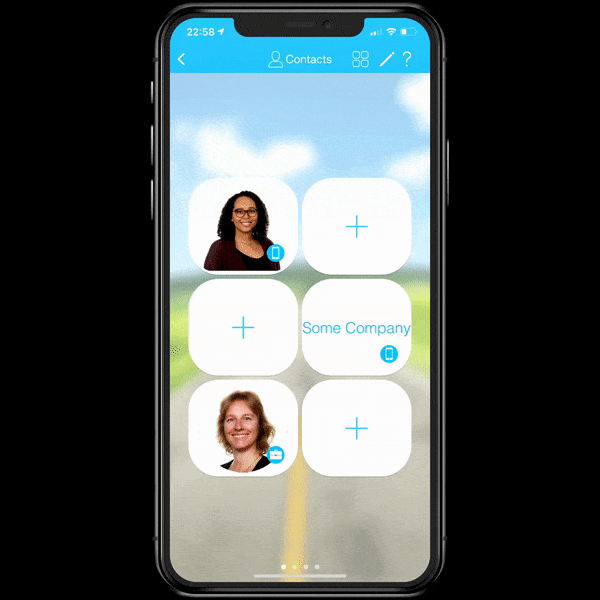
As mentioned above, iCarMode offers a safer way to call your contacts, this feature will allow you to easily call your contacts with minimum distraction and maximum safety.
Drive safely.