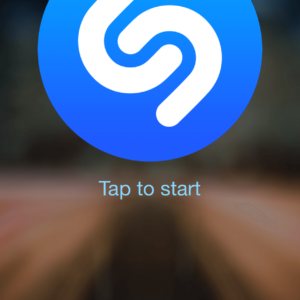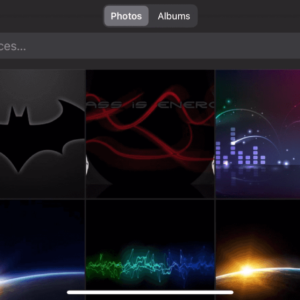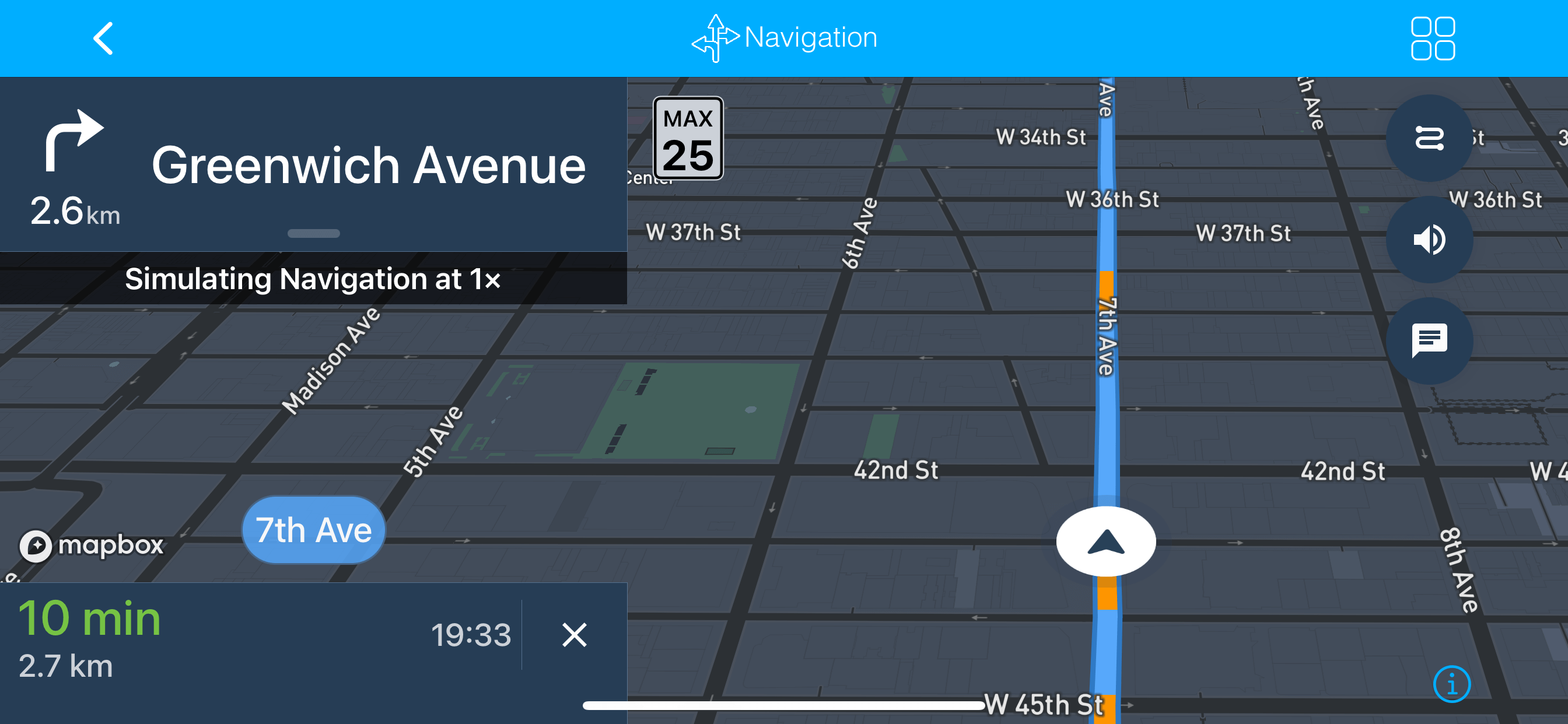For years people are consuming their music through YouTube with their endless & updated music videos.
Now with YouTube-Music you can enjoy your music through YouTube but without the distractions.
All you need is the premium membership of YouTube Music and some settings.
1st would be to allow music to play in the background, so we could for instance navigate and listen to music simultaneously – this is available only with premium membership of YouTube Music.
2nd tweak would be to turn the video off and make YouTube Music a Music-Only player, to do this, in your YouTube Music App:
1. Select your profile photo > Settings > Playback & Restrictions.
2. Toggle Don’t play music videos to the on position.
That’s it! your YouTube Music is set, enjoy your safe drive!
For more information on these, see Google reference:
– Play music in the background
– Choose between song and video mode
– Get a YouTube paid membership
Don’t like jumping out to an external app? you prefer an integrated music player with big buttons and less distractions? use iCarMode’s music player, read all about it in here.